Facebook: Marketing Through The World’s Biggest Platform
What if you could find a way to market to 25% of the entire world population? What if your business could tap into a potentially boundless sea of traffic to generate leads, sales, and more business than you ever thought possible?
Enter Facebook.
In 2004, Harvard Student Mark Zuckerberg launched “thefacebook.com.” He wanted to create a social media platform that would connect all students at the school. Each user would have a short profile with a face picture, just like a digital yearbook. The main advantage would be that users could message each other, create groups, and stay up-to-date on each other’s lives.
Within one day, his new website already had over 1,000 users, and the rest is history. He continued to expand the application across schools in the United States, eventually spreading to the general population. It wasn’t long before Facebook was being in almost every country around the world.
In 2012, Zuckerberg decided that he was going to take the company public with an IPO (Initial Public Offering). Facebook raised over $16 billion, which dwarfed Google’s IPO of $1.9 billion.
The rest is history. Today, Facebook is the biggest social media network in the world. Company analysts estimate that an average of 2.7 billion users log in to the app every single day- that’s around 25% of the entire world population.
In today’s guide, we’re going to be teaching you everything that you need to know in order to start your very own Facebook marketing campaign. Admittedly, it can be a learning curve, but once you’ve got the basics down, you’ll be making money in no time.
Even if you already have experience running Facebook ads, you’ll still get something out of this article. We’ll be going over all of the latest Facebook updates for 2020 and show you how you may want to adjust your existing strategy.
Why Use Facebook?
One of the best things about the platform is that it’s utterly free-to-use by anybody who wants to create an account. Facebook makes most of its money from advertising and data acquisition. They’re on-par with Google when it comes to the sheer amount of data they can access for marketing purposes.
Facebook is also one of the few platforms that link to almost any other platform. With their easy-to-use API, other apps and websites can create user accounts with that person’s Facebook information.
This means that not only will your business be able to connect with other Facebook users, but you’ll also be able to target them based on their interest and use of different websites. Once you’re able to start targeting people based on their internet usage, you open a whole new marketing realm.
Oh, another key selling point is that Facebook still has more global users than Instagram, LinkedIn, or Snapchat. Not only have they been around longer, but they’re still on top. One day, they’ll be surpassed, but based on their track record it won’t be for a long time.
Massive Data
Facebook has access to one of the largest treasure troves of consumer data in the entire world. Their “Hive” is a massive database that stores over 300 Petabytes of data at a time. Facebook collects around 4 Petabytes of new data every single day.
In case you were wondering, a “Petabyte” is 1 million Gigabytes. That means they’re collecting 4 million Gigabytes of data and information on users every day.
What do they do with all of this information, you may ask? Simple- they sell it. Not directly, of course, but it is how they make most of their money.
Zuckerberg claims that no information or data is directly sold to third-party companies, but advertisers on the platform have access to broad forms of the data. That’s why Facebook ads cost a little more when compared to other social media sites. If you’re advertising on Facebook, you’ll be able to target an incredibly diverse range of audiences from all over the world. It’s no wonder why almost all of the world’s largest companies advertise on it.

Balance Your Efforts
Although Facebook is an incredible platform from which to advertise your business and services, it should never be your only source. Social media platforms come and go every year; just look at Tik Tok’s rapid rise to fame only to meet its demise at the hands of several world governments banning it.
As you build up your following on Facebook, you should also be thinking of creative ways to diversify across all platforms. Periodically post links to your other social media pages, and let people know that you’re everywhere that they go. The more that you can put your brand in somebody’s face, no matter what app they’re on, the more people will know about you, and the more sales you’ll get.
Facebook Marketing: Organic vs. Paid Marketing
When it comes to your social media marketing strategy, you need to know the difference between organic and paid marketing techniques. Simply put:
- Organic Marketing involves marketing with low-cost (or free) traditional methods.
- Paid Marketing involves marketing with Facebook’s advertising platform. You make ads, they distribute them, and pay for views and actions.
In order to successfully market your small business, you’ll want to incorporate both methods and learn how to use them in and out.
Organic Marketing Strategy On Facebook
The first area you should focus on is organic marketing. Like organic food, it’s better for you in the long run. You’ll eventually graduate to learning how to work with paid ads, but even then, you’ll still need a solid organic strategy to retain existing followers and grow your brand on the streets.
By focusing on organic traffic acquisition means, you’ll be forced to learn the platform. Not only will you be able to better navigate through the application, but you’ll understand your audience better, what it takes to get them interested in what you’re selling, and how to appeal to them.
Essentially, it involves marketing “the old-fashioned way.”
You’ll spend a lot of time refining your brand image, connecting with new users, creating innovative content, and building a reputation for yourself. This is the political side of social media marketing. If you can manage to build a solid organic following from scratch, then running paid ads will be a cinch.
Later in the article, we’ll get into all of the methods you need to know to grow your organic audience. For now, though, just remember that organic marketing strategy is going to be more hands-on and similar to how you’ve probably already been using the app.
Paid Marketing Strategy On Facebook
The name says it all- this aspect of social media marketing involves using the Facebook Ads platform. Once you’ve set your business account up, you’ll be able to start driving paid traffic to your business via ads. You’ll have the opportunity to put yourself in front of a wide range of viewers who would otherwise never interact with your brand.
The most common ad types at your disposal are image and video ads. These allow you to post a single photo or short video clip accompanied by a written post. These have been around the longest, and you’ll often see them while scrolling up and down your newsfeed.
Aside from the essentials, though, Facebook also supports the following types of paid ads:
- Slideshow Ads
- Collection Ads
- Carousel Ads
- Lead Generation Ads
- Canvas Ads
- Offer Ads (Digital Coupons)
- Post-Engagement Ads (Post Boosts)
- Event Ads
- Page Like Ads
If you’ve advertised on some of the other popular platforms, then you’ll quickly realize how many more options you have on Facebook compared to the competition. You can use any one of these ads or any combination that you can think of. Ultimately, it’s going to be up to you to test which methods work best for you. We’ll go more in-depth on how to use each one of these types of ads later in the article.
Using Facebook For Business
Although Facebook started off as a social media platform, it quickly grew into one of the world’s largest advertising giants. Facebook took off so quickly that major companies saw the potential in advertising on the platform. Mastercard was one of Zuckerberg’s first clients, and even though their pitch was “downright primitive,” they still signed on to purchase the first major ad slots.
Today, small businesses everywhere are on Facebook. Whether you’re a barber, paint nails, build homes, fix cars, invest money, write, or even do social media marketing- your business should be listed. If it’s not, then you’re already falling behind in our rapidly-changing digital world.
Since COVID-19 has forced most traditional brick-and-mortar retail stores to go online, the days of old-school businesses that “don’t do internet marketing” are at an end. Everybody is shopping online, and experts say that this pandemic has accelerated the growth of ecommerce by as much as 4 to 6 years in the course of just a few short months.
Creating A Business Facebook Page
Thankfully, it’s easier than ever to create a Facebook page. Since much of the world’s middle-aged and senior community has started to use the app, the developers have done their best to simplify things and make them intuitive to use for beginners.
Assuming that you already have a personal Facebook profile page, go to the top of your profile page and click on the little “+” button:
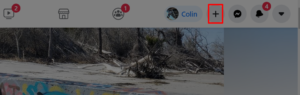
Next, in the drop-down menu, click “create a page.”
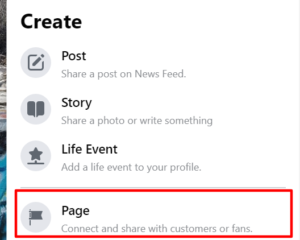
This will bring up the page creation application, and you’ll be able to enter all of the information that you need in order to start your page up.
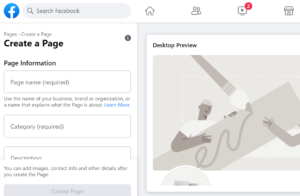
Be sure to add as much detail as possible. The more complete your page looks, the better!
Make Your Page Stand Out
Now that your Facebook business page is up and running, you need to make it stand out. Most of your organic and paid ads are going to link back to your page at some point. Other potential customers may directly look up your page to see if your business is right for them. They need to be impressed enough with your page to give it a “like” and more importantly- remember it.
Let’s take a few minutes to discuss some different ways that you can make your page stand out from your competition.
Add A Cover Photo
Your page’s cover photo will be the largest image that viewers see when they first visit your page. You must use this chance to grab their attention. The closest real-life equivalent to your pages cover photo would be the sign that you post out front of your brick-and-mortar shop.
One of the best things that you can do to draw the viewer’s eye is to make sure that your cover photo utilizes both color and contrast. Color grabs attention, and contrast makes the details easier to see.
Some companies use a digital design of their logo or a product that they have, others use an image of their employees or team. What you choose to do is completely up to you, but keep in mind that your cover photo should align with some of your business’s key values.
For Example:
If you’re a doctor’s office, you may want to opt for a friendly picture of all your staff members. This will help to showcase your warm, welcoming, and professional traits.
Conversely, if you design and manufacture computer hardware, it might help to have a high-tech graphic design of your latest motherboard or laptop. This image will give viewers the air that you know what you’re talking about and have a futuristic vision for your cutting-edge products.
Take A Great Profile Photo
Your profile photo can either be a photo of yourself or your business logo. If you’re a sole practitioner such as a doctor, lawyer, real estate agent, or marketer, you’ll likely be better off with a professional photo of yourself.

According to professionals, profile photos that look the best are upper-body shots involving a smiling subject, dressed well, and eyes staring directly at the camera. As for your attire, you should wear what you normally would while working. Doctors should wear their scrubs, lawyers- a suit, and divers- a wetsuit. All of these tips will help to make your profile picture look more trustworthy and credible to first-time visitors.
If you’re running a larger company, you may want to upload an image of your logo instead. It all depends on how you want to be seen. Personal pictures tend to be associated with small local businesses, and logo pictures tend to be associated with larger brands.
Add A Page Button

Facebook recently added a new feature in its last update that allows you to add a “page button” to the top of your business page. This is a great call-to-action button that you can use to direct your Facebook traffic to your website, to message you, to receive a quote, and more!
Update Your Page Description
If you scroll down towards the middle of your Facebook business page, you’ll be able to edit your page information. Here you can change your page name, your @username (more below), and update your page description.
There is a 255-character limit, so try to be as concise as possible. If you want your page to be keyword-optimized, then consider throwing a couple of prime keywords that describe your business in this area.
Create An @Username
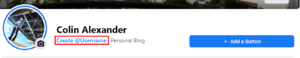
Once you’ve created your business page, you’ll also be able to give it a unique @username. This handle will help others to be able to find your page more easily, and it’s often more memorable than giving them your entire business name. The username you choose should either be a shortened name of your page or a word/phrase that closely relates to what your business does.
Add Some Content
Now that your aesthetics are on-point, you’re ready to add some content! Just like on your personal profile page, you’ll be able to post written status updates, photos, and video content. Before you start promoting your page, it’s a good idea to have a few posts up to show that you’re active and care about keeping your followers updated.
It’s also a nice way to populate your page and fill it up with photos of you, your business, your products, and even your customers.
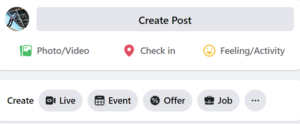
Pictures And Videos Are Important
Pictures and videos will probably get you more leads than anything when it comes to your organic traffic. These forms of content give visitors a chance to get to know you better than just reading your posts. When they can see a tangible product and hear a personal voice, they’ll be able to better understand your company exactly what you can offer them.
Encourage Reviews
Reviews are another very important part of your page. Customers often place as much emphasis on your Facebook page reviews as they do on your Google or Yelp! reviews. This is because it’s harder to fake Facebook reviews than on other platforms since each review links back to the poster’s page. It makes it very easy to tell if a company has fake “purchased” reviews from other countries or if their reviewers are real people who’ve actually done business with you before.
What if you don’t have any reviews, though?
The best thing you can do is reach out to your existing clients and ask them to leave a review on your new Facebook page. Use whatever means necessary to reach them- send them a text, send an email blast to your mailing group, or make a post on your personal Facebook profile.
It’s common for businesses to offer a coupon or promotional code in return for a good review. In your message requesting the review, tell them they’ll get 25% off their next purchase for showing you proof of a good review they wrote.
Try to get as many 4 and 5-star reviews as possible. The overall average of your reviews will reflect on your page’s overall rating. Often, all it takes is one or two bad reviews to drive your page’s rating down significantly.
Figure Out Your Target Audience
By now, your Facebook business page should be up and running, and you’re ready to start planning your marketing strategy. First, though, you’ll need to dedicate some time to figuring out your target audience. If you’ve already been in business for a while, then you’re at an advantage as you have access to your existing customer database. If you’re a start-up business, you need to narrow down who is going to be your primary consumer.

Ask yourself questions like:
- What age range is my product or service designed for?
- What career will my average customer have?
- How much money will my average sale get me?
- Am I focused on one-time sales or repeat clients?
- What are other topics of interest/pages that my customers might follow on Facebook?
- Are there certain geographical locations where my product is in higher demand? If so, how does my competition look.
Chances are, you’ve already done some of this analysis before and may even know the answer to most of these questions. Take a moment and write them all down on a notepad or piece of paper. You’ll use some of this preliminary information to create your organic marketing strategy, as well as your paid promotion posts.
Organic Facebook Marketing
Organic Facebook marketing requires a lot more hands-on activity and experimentation than paid Facebook Ads do. This is where you’ll really start to build your followers, figure out who they are, and, more importantly- what content they respond best to. After running a successful organic campaign for a few months, you should have most of the data and information needed to run a great paid campaign with minimal loss.
In this section, we’re going to be going over all of the different methods that you can use to drive traffic to your Facebook page with little to no investment into paid ads. The number one reason that we recommend businesses start with this is that it gives them a chance to really understand how to manage a Facebook business page.
Building up some organic followers will give you page significantly more credit once you start paying for promotion. Imagine if you saw an ad for a company, clicked their link to check out their page, and then saw that they only had 3 followers. You likely wouldn’t be impressed and would quickly click away and go back to what you were doing before.
However, if you had visited their page and saw that they had a few hundred likes, were posting content regularly, and actively engaged with their fans- you’d be a lot more likely to trust them. Starting with an organic fan base is the best way to inspire trust in your brand. It makes you look personable, interesting, and lets visitors know that you’re not just there to make a quick dollar off of them.

Aside from this, it will also give you the opportunity to experiment with content. That way, instead of paying for an ad that none of your target audience cares about, you’ll be able to create targeted ads designed to appeal to your key audience members.
Lastly, organic marketing is free (for the most part). We understand that many start-up businesses are working with limited funds and may not have a lot to invest upfront. This way, you won’t have to worry about messing up your finances with a premature paid ad campaign. Once you’re ready to invest hard cash, you’ll be ready for it.
Use Your Existing Network
The highest-quality followers will often end up being people who you already know. When you create your Facebook page, you’ll have the option to allow Facebook to access the contacts on your phone. They’ll automatically trace back saved phone numbers and email addresses to existing accounts with open privacy settings. You’ll then be able to let them know that you exist.
Don’t stop at your phone, though. Make sure that you tap your other existing social media following. If you already have an Instagram, Snapchat, LinkedIn, or Tik Tok account, then make some posts and send out messages encouraging them to follow your new Facebook page. Some businesses are even advertising on dating platforms like Tinder!
If you’re active on any online forums or groups like Reddit, put a link back to your Facebook’s business page in your bio, and try your best to promote yourself within the community’s guidelines. Remember, anybody you know, whether in real life or on the internet, is a potential business lead and Facebook follower.
As long as you’re prepared to offer them value and be considerate to their needs, they’ll usually be happy to follow your page. In a world full of companies just trying to make a quick buck, be the company that gives value and actually cares about its customers.
Join Local Groups
If you’re a local business or you’re advertising to a certain geographical locale, join some of the local groups for the area. Whether they’re buy/sell groups, social groups, meetups, or local clubs, figure out what some of the most active communities in your area are and request to join them.
Keep in mind that many of these groups may have rules against advertising or promoting your brand, so you’ll have to be subtle. The best thing that you can do is to contribute valuable content to the group in the form of posts or pictures. Once members start to recognize you, they’ll eventually get curious, check out your personal profile, and then see that you own a business page.
By the time that they’re linked to your business Facebook page, they will likely already have developed a positive association with you. This makes for a high-quality lead, and once they’ve liked your business page or started to interact with you via page likes or Messenger, then you can let them know more about your business and give them your sales pitch.
Join Niche Groups
Aside from local groups, you can also join some niche groups on the internet. The great thing about Facebook is that there is literally a group for everything that you can think of. From cars to people who own strange and exotic pets, the internet has a potentially unlimited number of odd niche groups that you can join and participate in. Our advice is that you find the most active groups that relate to whatever product or service that you’re selling and find a way to get involved in them.
Just like with the local groups, you’ll often be required to be indirect with your organic marketing strategy in these groups. Make it your goal to be a well-liked, involved member of the community. Over time, the other members will trust you more, and eventually, get nosy and peek at your page.
In some groups, you may even be able to contact page owners or administrators and request permission to advertise. This may be the only way that the owners turn a profit. As long as you’re willing to throw them a little bit of cash, some free product, or give them value, they may be willing to let you put a banner ad in the cover picture section of the group or even give you a couple of ad slots in the regular group newsfeed.
Promote In-Store

If you have a physical retail store, then consider using it to promote your Facebook business page. Put a sticker or a sign at the register, put a vinyl decal on the window, or change your printed receipt text to mention how customers might find you on Facebook.
One of the best ways to get a sure “yes” is to simply ask them at the register. While you’re ringing up their items, ask if they wouldn’t mind giving your business a follow on Facebook. Tell them that it helps other people to find their store and that by doing so, they’ll be helping to support a local business.
If you still get a “no” at the register, offer to take 10% off of their purchase to change their mind. Sometimes people just need to be asked twice.
Post Strategy
Aside from the networking aspect of organic traffic acquisition, you’ll also want to optimize your content and posts to be found on Facebook. How many people see your posts and content is based on a lot of things from how many followers you have to how long people look at your posts before scrolling on.
For this section, though, we’re going to focus on helping you create a posting strategy that is guaranteed to rank high, get you views, and drive interaction with your brand.
Make Sure Your Facebook Page Isn’t Set To Private
By default, your newly-created Facebook page might have some overly secure privacy settings. This is done for your safety, but can easily be changed under the ‘Page Privacy’ settings. You’ll want to make sure that your page isn’t set to ‘private’ or ‘friends only.’
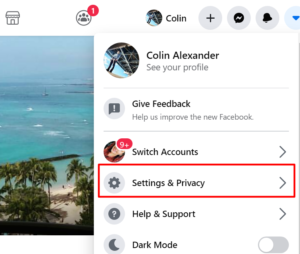
If it is, then it’ll make it almost impossible to market your page with the ways we’re about to describe. Make sure everything from post views to other users’ ability to find you are set to ‘Public.’ Only then will you be able to maximize the potential of your organic marketing campaign.
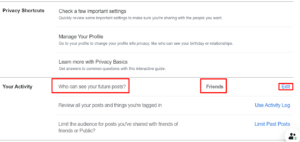
Post Automation
If you ask most business owners what their biggest obstacle to posting multiple times a day or even just once a day is, they all say the same thing- “I just don’t have enough time.”
You could point out the obvious and tell them that if they have time to scroll down their personal social media all day on lunch break, then they have time to make business posts. The real reasons why business owners tend to slack on their Facebook posts are:
- They overthink their posts.
- They’ve got a lot on their mind and forget to post.
Overthinking will kill you for obvious reasons. If you spend 30 minutes trying to make the “right” post, then posting will waste a considerable amount of time, and eventually, you’ll stop posting because of how long it takes you.
Business owners are also notorious for multi-tasking. Multi-tasking without set calendar dates and post reminders mean that you’ll often forget to post.
This is where post automation comes into play! There are a bunch of different software services out there that can help you manage not only your Facebook posts but also sync posts across all of your social media platforms. For the value that they offer, they’re also very fairly priced. Some even offer free or discounted trial periods for you to try them out.
They all basically work the same way- you create your post content (post text, picture, video, etc.) and then select which platforms you want the post to go out to, and then what day and time you want the post to drop. Simple, right?
One of the ways that busy professionals manage this is by allotting one day of the week (or even just a few hours on the weekend) to create and schedule all posts for the remainder of the week.
This way, you’ll never have to worry about spending time making posts in the middle of a busy day again. Your automation application will automatically send out all posts at the scheduled days and times. All you have to do is sit back, watch, and respond to comments and messages as they come.
#Hashtags
Although hashtags, denoted by a ‘#’ symbol, are most commonly associated with Twitter (the original creators), they are now used on almost every social media platform globally. They provide a brilliantly simple method of categorizing your posts and sharing them with the world.
Facebook allows you to use up to 30 hashtags in a post, and 10 hashtags in a Facebook story, but according to professionals, you’ll want to limit yourself to 2 hashtags in a given post. Additionally, hashtags that contain more than 10 characters seem to get statistically higher engagement rates.
If you use too many hashtags, then you risk the Facebook algorithm categorizing your post as spammy, and then there’s a meager chance that it will get the exposure you were hoping for.
When you use a hashtag in your posts, then it will allow your followers to click on it and get redirected to that hashtag’s directory. They’ll then be able to see every other relevant post that used that same hashtag. The inverse also applies.
For Example:
Let’s say you run a small tourism/travel agency on the Gulf Coast in Florida. You decide to place ‘#paradise’ in a photo of some beautiful green ocean and palm trees. That’s a pretty popular hashtag, and there are hundreds of thousands of posts from all over the world using it, and thousands more who are browsing all of the photos under that particular hashtag. Since you used that tag in your post, it will now be exposed to thousands of new followers who otherwise would never have seen it in the first place.
If you really want to go the extra mile, go on Google and research some of the top trending hashtags on the internet for that week. Now that you’re in the loop about what people are buzzing about, it’s time to create some custom content for that hashtag.
Your content will then receive a much larger audience. It will also help to inspire brand trust in your company as you’ll appear more culturally-relevant. It’s a great time to take advantage of popular trends such as #BlackLivesMatter to show that you’re about more than just making money and that you’re willing to support human rights activism.
Focus On Graphics
People don’t like to read as much as they used to. Or, more accurately, they don’t mind reading, but they usually want some photos or videos to give the text some context. If you can, put together a folder of content images and videos that you can use throughout your daily posting schedule- especially product pictures, company video shoots, etc.
If you don’t have time to take your own pictures and videos, then consider using a free stock photo site like Unsplash or Pixabay. Here, you’ll be able to download and use thousands of images royalty-free as long as you give the poster credit in a small tag. If you want a really nice graphic, chart, or 3D video intro, consider hiring a cheap freelancer on Fiverr. Here you can hire designers for as little as $5-$10 to do a simple design. If you think it’ll help your post reach 200 people, it’s definitely worth $5. That’s the same amount people spend on Starbucks, so why not invest it in your organic advertising?
Your graphics don’t have to be state-of-the-art either. You don’t need a camera crew or an expensive photo opp. Just use your smartphone, snap some unique pictures of yourself, your crew, and your workflow. Then, casually insert them where applicable.
No matter how great your content is, pictures, videos, and graphics will make it better. Even ancient religious works were famous for their brilliant art and “illumination” of sacred texts. If pictures made a difference thousands of years ago, then they definitely will today.
Be Social And Provide Value
One of the most important aspects to remember in regards to your content is to provide value. Just because you have a business page doesn’t mean that you should be posting promotional ad-like content every day. You need to be engaging and personable for people to spend money on your business these days. Just look at how Starbucks or Apple advertises their products.
One of the best things that you can do is just be more social. Treat your business page like your personal account (to a certain extend). Interact with your followers, post engaging questions, informative content, and try your best to relate to them.
As a general rule, your business page should only be around 25% promotional posts. These are posts that have a direct call-to-action and ask the viewer to make a decision. The other 75% of your posts should be natural, funny, easy-going, and inspire trust in your followers.
Evergreen Content Creation
This is a great time to mention the concept of “evergreen content.” Like trees that stay green throughout the winter months, evergreen content stays fresh and relevant throughout the year. While they can be posts that you re-share periodically, more often they’re going to be links directing viewers to your website’s blog to read some more long-form content or watch a longer video.

The goal of evergreen content is to provide as much value as you possibly can in a post. Your goal isn’t to entice your customers with a breadcrumb trail, but rather to give them the whole loaf of bread. Some of the content that you usually reserve for paid clients should be given away for free here.
The more value that you can offer upfront, the more that you’ll encourage your followers to trust you and recommend you to their friends. Evergreen content is also far more likely to be shared by your followers, making it a great opportunity for your brand to appear in front of people who otherwise wouldn’t see it.
Don’t Be Spammy- The Algorithm Hates It
Without getting into too many algorithm specifics, you need to ensure that your content doesn’t come across as “spammy.” If you’re posting too many sales-oriented posts or loading your posts up with excessive keywords and hashtags, then your page ranking will likely drop.
For one, the algorithm will automatically down-rank the content as irrelevant. The other factor is that your followers will be less likely to engage with it. After all, how many times have you gone on social media and started posting and interacting with an advertisement?
The less engagement that your post receives, the less likely it is that your future posts will be seen, and you’ll have to do more work to build the ranking of your page back up.
Utilize Pinned Posts
One neat feature of your Facebook business page is that you’ll be able to “pin” a post to the top of the page so that it’s the first piece of content visitors see when they come to your page.
This is a great place to post or re-post a new piece of evergreen content that you made. That way the first thing that visitors see will be an extensive post full of potential value and useful information. That sends an automatic message to that viewer’s brain saying, “This page is legit, make sure that you like and follow it so you don’t miss out on all of this great information.”
Another great idea for a pinned post is a current sale or promotion that you’re doing. If you’ve got some awesome pictures or a video ad you filmed, then pin it up for a week and see if you get some positive response.
You should try to rotate your pinned posts as often as possible to appear relevant. If visitors keep coming to your page and see the same pinned post as last month, it makes it look like you don’t update your page very often.
Share Other Posts
Occasionally, you should also share other people’s posts that relate to the topic of your page or business. If a third-party site wrote an article reviewing you, post it on your page. If there’s some brand new research, news, or science that relates to what you’re selling or the industry that you’re in, then post it! This makes you appear relevant, informed, and ahead of the game.
Try to avoid posting links to your direct competitors. Instead, focus on posting non-biased articles from a news organization, scientific journal, or consumer report.
Post Time
Finally, one of the best strategies that you can utilize when scheduling posts is to make sure that you’re posting at the right times. This is where you’ll use some of that target audience data that you collected earlier. Optimally, you need to figure out what time zone your primary audience is located in.
Once you figure this out, then you’ll want to do some demographic research on the area to figure out the times of day that users are most active on social media and Facebook. Usually, it tends to be a combination of the following:
- During their morning commute.
- On their lunch break.
- On the way home.
- Before bed.
Depending on your particular audience and what their daily schedule looks like, you may want to play around with post times a bit to figure out which times work best. For instance, a breakfast cafe would do better when advertised during the mornings when people want coffee and a breakfast biscuit. Conversely, a nightclub would be better advertised in the late afternoon or evening when people decide where they want to go when they get off work.
Once you figure out the best posting times, you can go into your automation program and adjust the automated post times to fit into your research.
User-Generated Content
Next, we’re going to talk about user-generated content. This involves encouraging your fans and followers to make content with or about your products. You can then take their original content and share it on your story, your website blog, and your Facebook business page.
Almost sounds too good to be true, right? It’s a win-win for both parties. Your business gets free content, and the other person gets free exposure to all of your audience. Not only is your content free, but it’s more trustworthy. According to a study by Berkshire Hathaway, user-generated content receives 2.4 times as many views as brand-generated content.
So how do you get your users to create content? Simple- you ask them and incentivize them.
One of the easiest forms of user-generated content comes in the forms of reviews. Make a post or hit up some of your existing clients and ask them if they would feel comfortable filming or writing a short summary of your product. In return, you can offer them some free product or a discount on their next purchase. If they liked it enough, they may even give you a review for free. Once they post it on their account, all you have to do is repost it to your page.
Another great way to encourage user-generated content is to host a photo competition. Make a big post and hit up your mailing list letting them know that they have a chance to be featured on your website or page. All they have to do is post a picture or video clip using your product, tag your page, throw in a hashtag, and post it. Every day, week, or month, you can pick a winner and feature them. They get free exposure, and you get multiple pieces of free content promoting your brand all over the web.
UGC Case Study- Lush Cosmetics
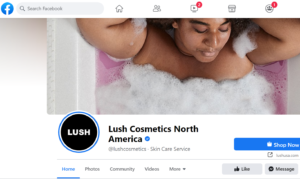
Lush Cosmetics is a brand of bath products and healthy cosmetics that focus on low-cost user-generated content to promote their brand. This falls in line with one of their core company values- sustainability. What better way to promote your sustainability than using low-cost advertising in order to drive your product quality up and costs down?
Just like the instance that we described above, they encourage all of their users and followers to post unique content on Instagram. They also work with influencers (macro and micro) to get low-cost advertising that only costs them some free product.
The results:
- Lush received 53% more click-throughs to their website than traditional brand-generated content.
- 183% higher profile reach than before.
- 43% more traffic to their website.
- A whopping 1,340% greater social media reach.
The best thing about utilizing a user-generated content strategy is that it’s almost entirely free.
As a small business owner, you’re likely trying to find every way that you can to cut costs and save money. Great advertising and marketing don’t have to be expensive- it just needs to be relevant and creative.
Influencer Marketing
You’ve probably heard a thing or two about influencers before. Essentially, they’re just really popular people on social media. They have a large enough following for people to care about what they say, and more importantly- buy what they promote.

This is very similar to a user-generated content strategy, but it usually involves more direct negotiation. You can usually start a UGC campaign by making a post encouraging your customers to make their own free content. If you want to get the attention of an influencer, though, you’ll usually need to seek them out on your own.
First let’s break down the two types of influencers:
- Macro-Influencers: These are your more well-known accounts. They usually have over 20,000 followers and can even have millions. Some of them may even be well-known celebrities. The upside is that they have tons of followers, so your exposure will be huge. The downside is that they also might be expensive or want access to a lifetime supply of free product.
- Micro-Influencers: These are lesser-known accounts and personalities. They usually have less than 20,000 followers. However, 20,000 is still a decent amount of exposure, especially if you’re a brand-new startup. Additionally, micro-influencers tend to have a more loyal niche following. These 20,000 loyal followers could be higher-quality leads than a macro-influencer with 100,000 random followers.
Picking The Right Facebook Influencer
If you’re a start-up working with limited funds, then micro-influencers are going to be your best option to start with. They’ll give you access to a niche following and they probably won’t be expensive. You’ll usually be able to pay them in free product or services half the time, which means that you may not have to invest any cash upfront.
When you’re looking for a micro-influencer, you’ll want to return to your target audience list that you made earlier. Figure out some of the key topics and pages that they’re interested in, and make an effort to learn more about them. Then, take what you know about their interests and find some of the top micro-influencers in that category.

For instance, if you sell LED light strips, your best micro-influencers would be up-and-coming gamers. Reach out to them, offer them some free lights, or even free exposure in return for telling their loyal following about your lights. They’ll be happy to get some awesome new lights for their gaming setup, and they’ll tell everybody they know to buy it. One free product could get you hundreds or even thousands of potential sales.
Once your brand has developed a strong following, you have experience negotiating with influencers, and a higher advertising budget, then you’re ready to upgrade to working with macro-influencers. Even after you’ve “upgraded” you still shouldn’t forget about your micro-influencers. The top-performing brands on the market utilize both types of influencers to target different demographics, and you should do the same.
Negotiating With Influencers
Sometimes, negotiating will be incredibly simple, and other times, it can be a real pain. It all depends on who you’re working with and how much you’re willing to part with. To make things easier, it’s always best to use Docusign to create a digital contract that both you and your influencer can sign.
The main thing that you should make sure to negotiate into the contract is that they have to make a high-quality post. Although it’s uncommon, there are some dishonest influencers out there who will take your free product and “forget” to make a promotional post. A contract helps keep everybody accountable and lessens the chance of this happening.
Marketing With Facebook Stories
If you’ve ever used Snapchat or Instagram before, then you’ll probably recognize the story format. Every day when you log in to the platform, you’ll see a bunch of face bubbles at the top of your newsfeed. These are short posts that stay up for a 24-hour period before disappearing.
Users and businesses can send out short video clips or pictures. Anybody who sees them will be able to respond to the story if they want to. The more that a person adds to their story, the more they’ll get bumped forward in the list of stories on different users’ newsfeeds.
They provide an excellent way for you to interact with your followers as they’ll be able to respond with short comments, opening up the door to one-on-one interaction. Stories are a great way to show the more unrefined side of your business as well. You don’t have to be super formal or take polished photoshoots.
Just take some random videos and pictures throughout your day of yourself, your team, and your business doing cool things. If you have a new product that you’re selling, do a short video review of it, take some pictures, or throw up a promotional poster that you posted on your newsfeed earlier on.
You can also use Facebook stories to poll your followers. Once you click “Add to your story,” you’ll be able to choose to ad content from your gallery, film new content, take a Boomerang video, or create a poll.
Here you can ask a question, and any users that come across your story will be able to pick an answer. You’ll be able to see all of the results in real-time. Not only does this give you valuable data about your audience, but it also makes you look more trustworthy. Customers love to feel like their opinions are taken into consideration by larger brands. It creates a unique sense of unity with the brand and is a great way to keep your audience members interacting with you.
Paid Facebook Marketing Strategy
Once you’ve mastered all of the basics of organic marketing, then you’re ready to upgrade your game to using Facebook Ads- one of the greatest ad platforms ever designed. As we mentioned earlier, Facebook has access to an absolutely immense amount of data and information that you can use to make laser-focused ads targeted at the audience of your choice.
Before you start throwing money into a random campaign, however, you’ll want to make sure that your market research is sound. In this section, we’re going to go over all of the steps that you need to take in order to create a campaign that will give you a solid return on investment, and exponentially increase your brand awareness.
As easy as it is to make thousands of dollars from a great paid marketing campaign, it’s just as easy to lose thousands of dollars if you go into it blind.
Refine Your Organic Insights
By now, let’s assume that you’ve gotten some good organic interaction with your brand. If you go towards the bottom of your page, you’ll be able to click “Insights.” Now you’ll be able to see all of the important information that you need to better understand your audience.

You can see which posts performed the best, which stories were the most successful, what posting times worked best, and, most importantly- what type of content your audience wants to see.
Armed with this information, you’ll now be able to create a paid campaign that your followers actually want to see. As a general rule, if your organic post didn’t do well, it likely won’t do well as a paid post either.
Selecting Your Audience
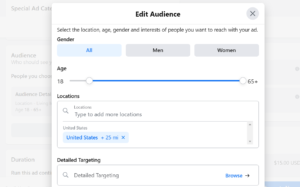
Again, we’re going to go back to the original target audience that you defined at the beginning of this article. Combine some of the core information in that list along with what you’ve learned from reviewing your organic insights to create a new sheet that has more details on your updated audience. This is the list that you’ll be using to select your target demographics for your different ads.
Now, let’s take a few minutes to look at the various ad targeting options that Facebook provides.
Location Targeting
This is the purest form of targeting. All you need to do is enter a city and state where you want the ad to run in and then select the radius (5 miles, 10 miles, 25 miles, etc.) around the city where you want them to run.
Your location targeting strategy will be very different depending on whether you’re a local business or selling products and services online. If you’re a local business, then you should focus on advertising only to regions that you’re willing to travel to or that directly surround your business. For instance, a doctor’s office in Miami shouldn’t be advertising all the way to San Antonio, Texas.
If you’re selling an online product or service, you’re going to have many more options. Your ultimate goal should be to run ads in every city that has a major demand for what you’re selling. If possible, try to find the high-demand cities that have relatively low competition. This way, you’ll be able to get the maximum ad views without the high cost-per-click (CPC) that high-competition towns are known for.
Demographic Targeting
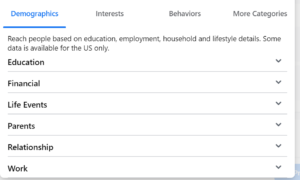
Demographic targeting is when all of your audience research is really going to come into play. You’ll be able to target people based on incredibly precise data that Facebook collects from its users every day. Whether you want simple details like their age or more personal information like their career/occupation or their relationship status, you’ll have all of the information you need.
Here’s a more in-depth look at the various demographic targeting options that you’ll have at your disposal:
Education
This allows you to target Facebook users based on their level of education completed as well as what schools they are currently attending or went to in the past. This can be incredibly valuable if you’re trying to target your business at college students or alumni in particular.
Financial Status
Facebook uses the latest census data to allow you to target the top 5-50% income levels in the United States based on zip code. There are currently 4 options:
- Top 5% zip codes
- Top 10% zip codes
- Top 10-25% zip codes
- Top 25-50% zip codes
This option can be incredibly helpful when you’re trying to target affluent communities with a more expensive product. Your ad money would be wasted trying to advertise your expensive brand in lower-income communities as not many people would be able to afford it in the first place.
Life Events
This allows you to target users based on major life events that they’ve made public on their Facebook profiles. You can target people based on the following information:
- Anniversary dates
- Birthdays
- New job
- New marriage
- Friends of people who have an upcoming life event
Not only can you directly target people with upcoming events and encourage them to purchase themselves a gift, but you can also target their closest friends to remind them to purchase a gift for their friend’s anniversary or birthday. This is a great way to promote your retail business, especially if you sell gift-related items.
Parents
The “parents” option allows you to target individuals based on their parenthood status. You can target the parents of newborns, young toddlers, preteens, and teens. Or, to keep it simple, you can target all parents. This can be an especially useful filter if you’re selling products aimed at kids or trying to get first-time parents to buy things for their baby.
Relationship Status
This option lets you target Facebook users based on their relationship status that they’ve made public. You can specifically target people who are single, married, divorced, widowed, or any variation in between. Targeting by relationship status is a great way to hit niche audience members. For instance, if you run a dating service you would primarily target single people. Conversely, if you’re selling a relationship strengthening program you would target couples or married people.
Work
The “work” targeting option allows you to target Facebook users by 3 sub-demographics:
- The industry that they work in.
- The company that they work for.
- The job title that they hold.
For instance, if you were selling a sales training program, then you may want to consider targeting sales managers and general managers by job title. These are going to be the key players who make the buying decision when it comes to training programs.
Another example would be if you were selling a digital marketing service to real estate agents. If you wanted, you could individually target the most successful agencies in your city to sell them your specialty service.
Interest-Based Targeting
Targeting based on users’ interests really gives you a chance to narrow down your advertising audience. You’ll be able to target Facebook users based on almost anything that they’ve shown interest in. Facebook records everything that ever user does in-platform. If they like certain pages in certain categories it will be added to their user profile.
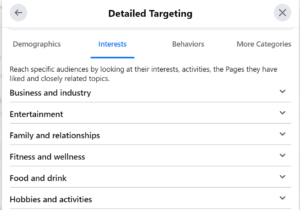
The possibilities are almost endless. You can target down to nitty-gritty details such as the stores they like, the songs they listen to the most, their favorite movies or tv shows, and even their fitness activities.
Behavior Targeting
Behavior targeting is one of the latest upgrades to Facebook Ads targeting system. This allows you to target users based on a few key behaviors including:
- Consumer classification (country of origin)
- Mobile device user (targets users based on the brand, type, and capabilities of their mobile device)
- Digital activities (target users based on their online browsing history, payments made, and pages they’re involved with)
- Mobile device use time (targets users based on how long they’ve owned a mobile device for)
- Expats (targets U.S. citizens who no longer reside in the country and have chosen to live in another country for work or leisure)
Since this is a relatively new rollout, there aren’t quite as many options available compared to interest-based targeting. However, behavior targeting can still give you some extra options to further refine your target audience.
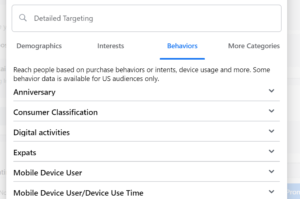
Connections Targeting
Once you’ve chosen your main target audience, you’ll also be able to choose whether you want your existing connections to see your ads. This is useful because it allows you to exclude your existing followers, friends, and family. They already know about your brand and can be reached organically, so why should you spend your paid promotions on them?
Creating Custom Audiences
Once you’ve really gotten the hang of your paid marketing strategy and figured out a couple of good target audiences to work with, you’ll be able to save them into custom audiences. Essentially, this allows you to create and save your own audience presets, making them a lot easier to access for future ad campaigns.
Additionally, the “custom audiences” option allows you to import audience data that you may have acquired from third-party data sources or your other marketing software.
Marketing With Sponsored Ads
Once you’ve narrowed down the audience that you want to advertise to, you’re ready to create your first few sponsored ads! In this section, we’re going to show you everything that you need to know to create ads that are guaranteed to convert.
First, let’s talk about the different types of ads that you’ll be able to create.
Post-Boosting Ads
These are the simplest form of Facebook ads and allow you “boost” one of the existing posts on your page so that more people can see it. To do this, just click the three dots in the upper right-hand corner of your post and click “boost post.” You’ll then be able to select who you want to target your new ads at.
Image And Slideshow Ads
Once you start creating with the Facebook Ads manager, the first option available to you will be image and slideshow ads. These allow you to either post a single image with a post or select multiple images to appear in a slideshow format. Towards the bottom of the ad, you’ll be able to place a call-to-action button requesting the viewer to see check out your page or website.
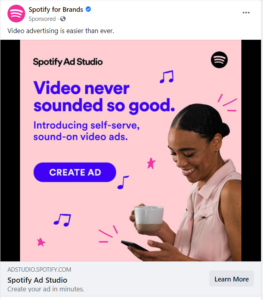
Video Ads
Video ads are set up like image ads, except you’ll be adding a single piece of video content instead of an image.
Carousel Ads
If you’ve got a lot of content to share or you want to use your post to tell a story about your brand, then carousel ads are great. They allow you to add up to 10 pieces of content to a single post. You can use pictures, videos, or a mix of both. The more content that you add, the higher the likelihood of viewers taking action.
Collection Ads
If you run an online retail store, collection ads will likely perform the best for you. They allow you to post a single video or image with a text post. At the bottom of the ad, you’ll be able to view all of the items featured in the video. Users will be able to click on items they like and will be redirected to your main website where they can make a purchase.
Canvas Ads
Canvas ads are one of the newest additions to Facebook Ad types. They’re large, full-screen ads that are designed to be viewed on mobile devices. They’re mostly used to promote films, but can really be used for anything. Their downside is that they take up the entire screen, so if your audience doesn’t want to be bothered, they’ll quickly scroll down. If you’ve narrowed down your target audience enough, though, then this shouldn’t be an issue.
Lead Gen Ads
Aside from direct selling and advertising, you can also use Facebook to generate high-quality targeted leads. Lead generation ads allow you to make a standard image or video post and place a “sign up” button at the bottom. Once they click the button, users will be asked to enter their name and email to sign up for whatever it is that you’re offering.
This is a great way to promote sign-ups for a webinar or to give away a free ebook or course in return for a lead.
Event Ads
If you’re hosting an event, then event ads will get you all of the interaction that you need! You’ll be able to post an image or video relating to the event, along with its date and time. There will be a small selection box in the bottom right-hand corner where the viewer can select from:
- Interested
- Not interested
- Maybe
- Going
If they select interested, maybe, or going, then they’ll receive reminders when the event is getting closer remind them to attend or purchase tickets.
Page Like Ads
If you’re just trying to get some quick page likes for your business page, then running a page like ad might be best for you. It will display a large image of your page’s cover photo along with some basic information about it, and how many people have liked the page before.
Split-Testing
Once you decide on a few ideas for ads that you want to run, it’s time to do a bit of good old-fashioned split-testing. While not 100% necessary, this process will allow you to test what works with a small investment instead of throwing all of your money into an ad that you’re not entirely sure of.
All you need to do is create two or three ads as you normally would, but them launch them with a small maximum budget. Try spending $5 or $10 a day on each one and see which one performs better and generates more interaction. The ones that perform the best are the ones that are worth investing more money into.
This tactic is used by almost every professional in the game, no matter how successful they are. Refusing to split-test is like taking a shot in the dark. Sure, you could be successful, but you could just as easily waste all of your money.

Final Thoughts on Facebook Advertising
While Facebook isn’t as “easy” as it used to be when there weren’t billions of users on the platform, it’s still a great way to market your business. The fact of the matter is- almost everybody is on the app. You just need to have the finesse and attention to detail to be able to target them. With as much data as Facebook has on everybody, it’s just up to you to discover it.
No matter what you’re selling, you’re bound to find an audience for it. With tons of options for narrowing down your target audience and even more options for how you want your ads displayed, your options are almost unlimited.


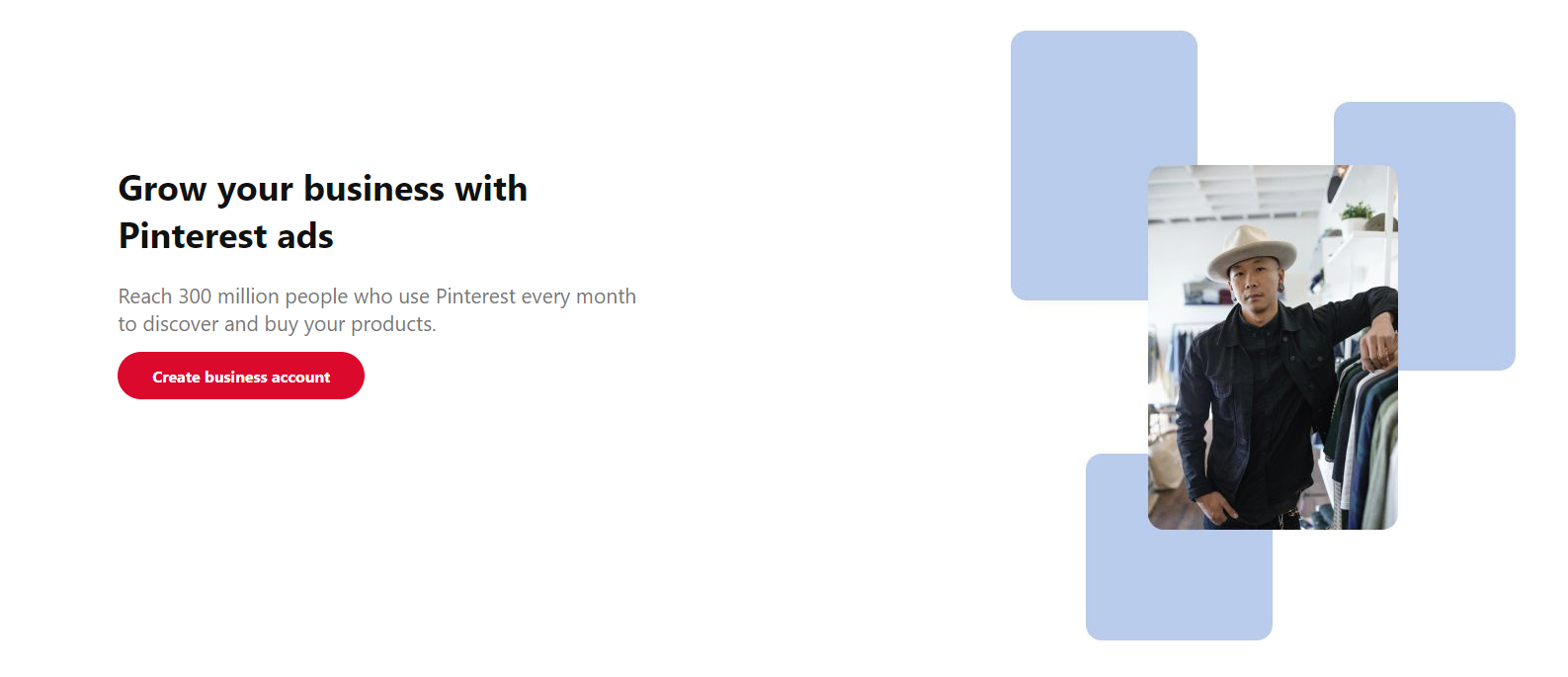

COMMENTS
Deprecated: File Theme without comments.php is deprecated since version 3.0.0 with no alternative available. Please include a comments.php template in your theme. in /www/payperlead_967/public/wp-includes/functions.php on line 5613
Warning: Undefined variable $post_ID in /www/payperlead_967/public/wp-content/themes/payperlead/single-post.php on line 94