Intro: Surging Back in 2020
LinkedIn was first launched in 2002 as a career-oriented social media network. Believe it or not, this platform was one of the first social media networks ever created. There was a similar social media platform, SixDegrees, which was launched in the late-nineties, but it quickly faded. A little-known fact is that LinkedIn beat both Myspace (launched later in 2002) and Facebook (launched in 2004) to the punch. Back then, there wasn't the same competition between networking applications, which allowed LinkedIn to build the foundation that it needed to evolve into the industry giant that it is today. However, it didn't begin receiving widespread popularity and use until the past ten years. Due to the platform's more professional nature, it took a while for the younger generations to catch on. Since 2009, LinkedIn has maintained a steady increase in its user base, averaging 10 to 20 million new users worldwide each quarter.Why Use LinkedIn?
Today, the platform boasts over 660 million users worldwide. While it's not quite the social powerhouse that Facebook and Instagram are (1 billion+ users), LinkedIn is a B2B goldmine. When it comes to networking, obtaining new clients, getting plugged into the best sources, and growing your business on a professional level, you won't find another platform that competes.LinkedIn Isn't Just a Hiring App
When many of us were first introduced to LinkedIn, it was presented to us primarily as a way to get hired. Teachers would tell us to go home and make an account, then try to network with some of the corporations and HR heads of companies that we wanted to work for. Professors told us to post a good resume and profile picture. The only thing is that many people just forgot about their account after their first couple of months using it. Let's face it- LinkedIn gained a reputation for being a little boring in their early days. It's a new day, however. The platform has countless tools that are guaranteed to help you in your business networking and marketing journey. As a member, the goal isn't just to find a job, and as a business owner, the goal isn't just to hire candidates. Today, we're giving you the ultimate guide to marketing your business through LinkedIn in 2020. Whether you've never created an account, you have an old account that you need to spruce up, or you've been relatively active; you'll learn all the tactics you need to succeed. Don't forget to bookmark this page and share it with your friends!Using LinkedIn For Business
Entrepreneurs and B2B businesses are hailing LinkedIn as a goldmine for acquiring new clients. Two key reasons explain this:- LinkedIn has a very focused user base. This means that almost every user on the platform has a focus on business. You won't find the same gossip, meme culture, cynicism, and other content that tends to waste your time on Facebook and other networks habitually. Content focuses on sharing valuable information, building clientele, and networking with potential new partners and team members.
- LinkedIn is still fresh. It currently has half of the global users of many of the larger platforms. This means that you can start a new account today and be able to drum up low-cost organic traffic with half of the effort as you would have to put in. Less competition means you have a higher chance of discovery. It won't be like this forever, though! So NOW is the time to start if you want to get ahead of the curve. CEO Jeff Weiner recently stated that he hopes to grow the user base to 3 billion.
Business Networking on LinkedIn
 Once you've got your personal and business pages up and running, the next step is to network with other companies. Keep in mind that while your primary goal may be to acquire fresh clients, you don't want to come off as too "sales-oriented" at first.
Remember, many of the people who you'll be networking with are owners or agents of successful companies. If you hop on their page or in their messages looking for a quick follow back or trying to sell them your latest program, you might find yourself blacklisted.
Professional networking is a delicate subject, and the more finesse that you can manage, the more you'll be liked.
Let's spend a few minutes talking about some general psychology when it comes to your professional networking.
Once you've got your personal and business pages up and running, the next step is to network with other companies. Keep in mind that while your primary goal may be to acquire fresh clients, you don't want to come off as too "sales-oriented" at first.
Remember, many of the people who you'll be networking with are owners or agents of successful companies. If you hop on their page or in their messages looking for a quick follow back or trying to sell them your latest program, you might find yourself blacklisted.
Professional networking is a delicate subject, and the more finesse that you can manage, the more you'll be liked.
Let's spend a few minutes talking about some general psychology when it comes to your professional networking.
Show Interest
If you want to appear on another CEO's radar, the best thing you can do is show genuine interest in their business. Follow their page, see what they're about, like some of their content, and leave a few thoughtful comments that show you read and appreciated the effort they made to produce it. Keep in mind that even if that page doesn't pay attention to your comments, every other professional who visits their page will be able to see your interaction. In turn, you'll expose yourself to other potential clients who you wouldn't expect.Keep It Professional
Unlike Instagram or Twitter, you don't want to just "slide in the DM's" of busy CEO's and CFO's with a time-wasting "Hello. How are you?". Instead, take a moment to write a thoughtful message that describes your specific interest in them, what you bring to the table, and how the two of you might work together.Marketing Your Business With LinkedIn
Personal networking isn't the only focus of the platform. Just like Facebook and Instagram, LinkedIn provides you with a wide range of tools to market your business through both organic and paid marketing. Additionally, they also offer detailed analytics to track the success of each post and marketing campaign that you embark on. Since marketing is the key focus of this guide, we'll discuss the two ways that you can go about getting traffic and leads through your organic marketing; organic and paid promotions.Organic Marketing
Who doesn't like free traffic? As a new user or business page, organic marketing should be your focus. This will ensure that you spend the necessary time to build up quality pages, focus on direct engagement, and create the foundation from which you'll eventually launch your paid marketing campaigns. Organic just means that you didn't pay for traffic. Users visit your pages, direct message you, comment on your content, or otherwise interact with you in a 100% authentic manner. They either searched you out specifically, were recommended to you by another page, or were drawn in through your content. Before we get into all the different organic marketing methods that you can utilize, you'll want to set all of your pages to "public." Here's a simple how-to article if you're unfamiliar with the process. If your pages are set to "private," all of the marketing in the world won't help you get seen, and you'll be invisible to every potential client and customer who doesn't already follow you.Showcase Pages
Showcase pages are an extension of your business page. Their purpose is to highlight a specific aspect of your business. For example: Say you own a beverage company. While your main business page should describe your vision's broad scope, every beverage that you sell should have its own showcase page that highlights the specific details. Additionally, if your company has a charity or community initiative that it's involved in, this is the perfect place for it. When organic traffic visits your company page for the first time, this will help them narrow down their interest in your brand. In turn, you'll receive more pointed messages and open the door for interaction with your brand itself, not just your company structure. LinkedIn Showcase pages give you the same posting features as your primary business page as well! This makes them especially valuable for building a niche following. You may not enjoy Coca-Cola very much, but if you love Sprite, you would be able to follow the brand's Sprite showcase page.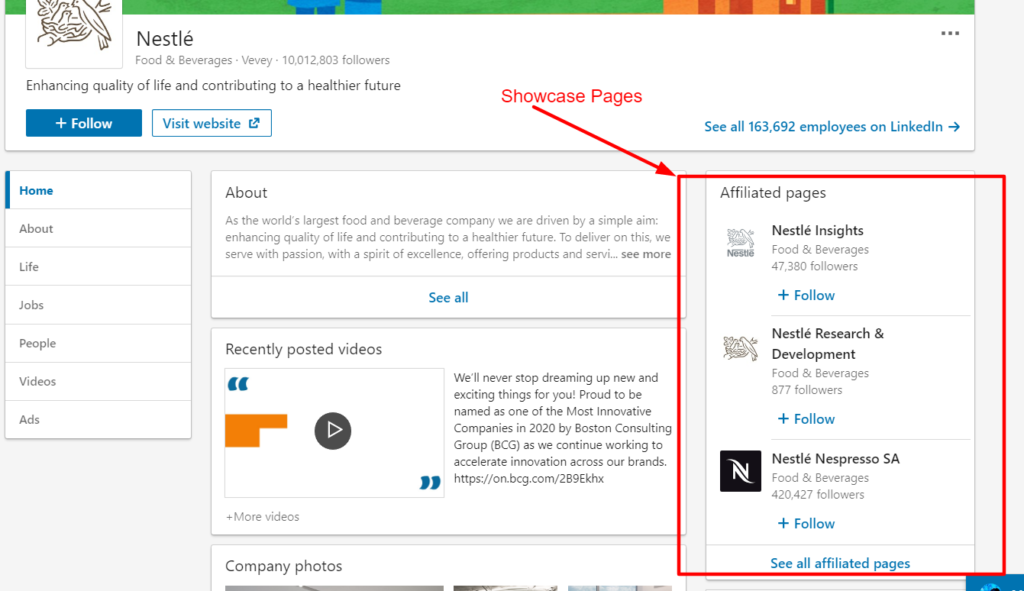
In-Page Marketing
Think of your LinkedIn pages as business cards. If you're at a trade show or networking event, you'll likely receive hundreds of them. When you fly home at the end of the week, you'll probably keep the ones that look promising, and toss the ones that don't. The same principle applies to your profile pages. By spending time to create a complete personal and business page and paint an authentic portrait of yourself, you'll immediately be likable to anyone who visits you. In other words, you won't be the business card that gets thrown away Here's a great example of a complete page: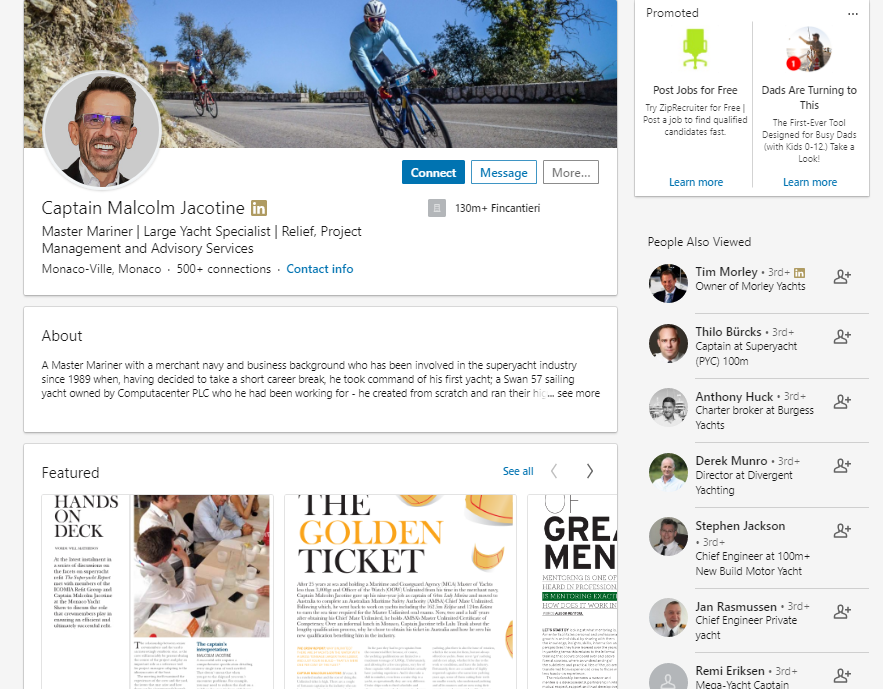
Posts
Creating regular posts on your personal, business, and showcase pages show visitors that you're active and involved. Posts should be made on a daily basis. They should be short, to-the-point updates. Examples include:- Links to third-party articles that relate to your business.
- A motivational thought.
- A question that engages your followers and encourages interaction and response.
Hashtagging The Right Way
When possible, make use of hashtagging. Like every other social media platform, LinkedIn encourages the use of hashtags to categorize your content. If you're not hashtagging, you're not getting half of the organic traffic that you could have. It's incredibly easy to add a hashtag to a page post:- Write a post or upload content into your LinkedIn Page Update.
- Figure out keywords that apply to your business or the post and use a "#" symbol before the word (i.e., #scubadiving, #oceanlife, #savetheturtles).
Niche Hashtags or Popular Hashtags?
When it comes to hashtags, you have two main types: niche and popular. Niche hashtags have to do with specific lesser-known keywords. While your range of exposure won't be as comprehensive, it will be far more targeted and open the door to more direct engagement. An example could be: "#veganenergydrinks." Popular hashtags tend to have a broader scope and are used by larger groups. The main advantage is that you'll be able to expose a far greater range of people to your content. However, you're also risking that your post gets lost in the vast ocean of other members using the same hashtag. Keeping with our example, a popular hashtag would be: "#energydrinks."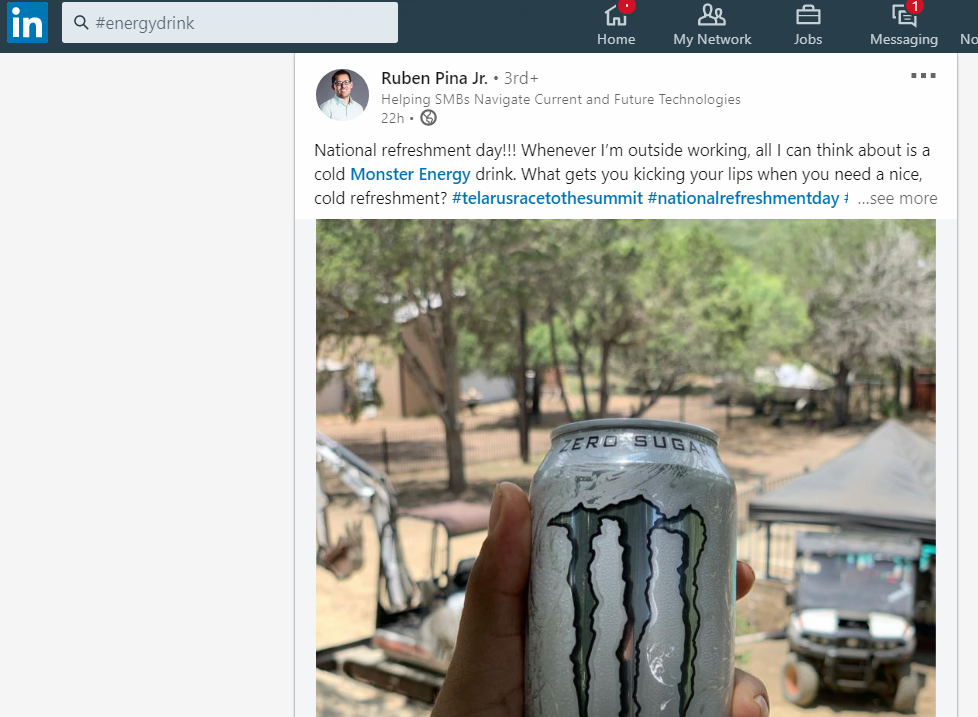 A good rule of thumb is to mix them up. If you plan on adding five hashtags to your post or article, use one or two popular hashtags and do some research to find a few other niche tags within the same topic. This way, you'll hit all of your bases.
A good rule of thumb is to mix them up. If you plan on adding five hashtags to your post or article, use one or two popular hashtags and do some research to find a few other niche tags within the same topic. This way, you'll hit all of your bases.
Article Writing
The ability to easily write and share articles in-app is quite possibly the best feature of LinkedIn. Although you can write mini-articles on Facebook, nobody really cares about them. Writing quality niche-related articles on your page makes you look super professional and makes your algorithmic ranking skyrocket. Writing an article is easy: Just go to your homepage, look at the top where it says "post an update," and click "write an article." Due to the more professional nature of LinkedIn, it's the perfect place to post your long-form content. Professionals who actually care about working with you will take the extra few minutes to read it. Unlike other social media applications where anything more than 500 characters tends to get skipped over, LinkedIn users have a tendency to look for and appreciate valuable content when they see it. One of the best tactics that you can use to build quality organic connections is to write articles that relate to your business and post them at least once a week. They don't need to be focused on sales. Instead, they should focus on giving away knowledge and valuable information for free. For example: If you own a digital marketing agency, you should use LinkedIn articles to give away free tips on content writing, marketing, and networking. There's this old-fashioned idea that a business "shouldn't give away its secrets." Here's the kicker - nothing is a secret anymore. If you're not giving away the information for free, they'll find somebody else who is and choose to do business with them instead. Professionals do business with people who they like, not people who hoard their secrets. Writing free informative articles and sharing them with your connections is one of the best ways to let potential clients know that you're well-versed, competent, and understand their needs.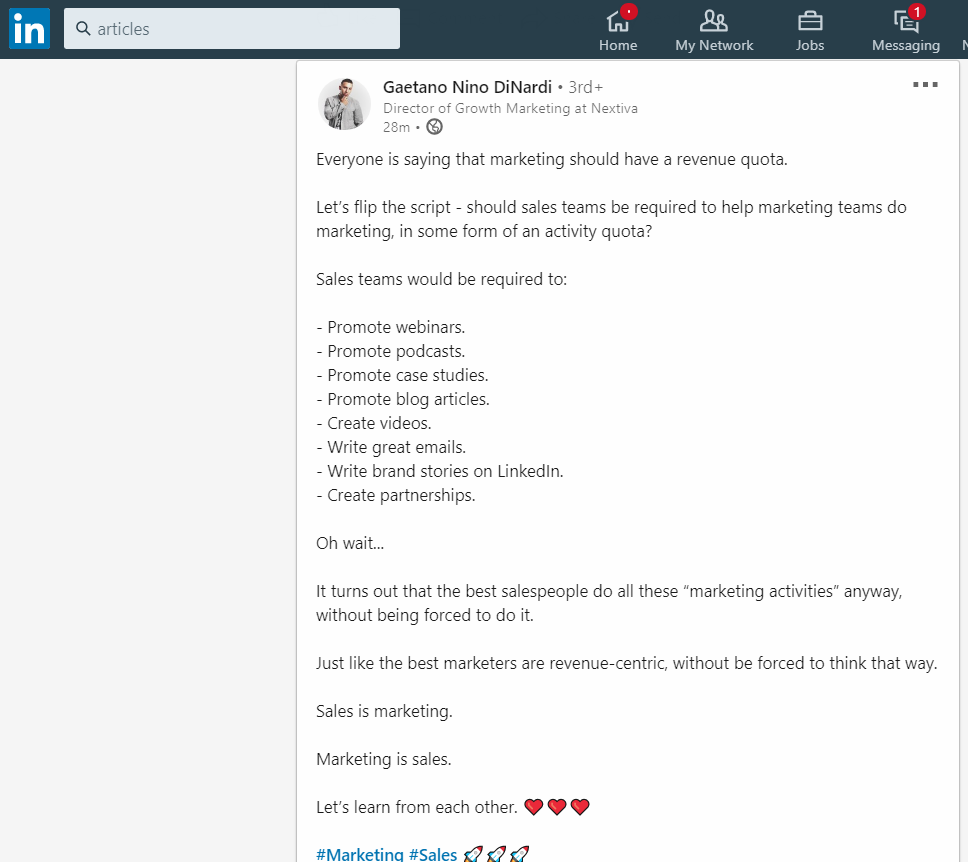
How Long Should My LinkedIn Articles Be?
The perfect length for an article is right around 1,000 words. You can easily get away with some 500-700 word articles thrown in the mix as well. Essentially, you want your article to be short enough to read on a morning commute, but long enough for users to obtain value from it. Once in a while, you may want to drop a larger 1,500+ word article to show off your skills, but in general, 1,000 words is the perfect sweet spot.Making Headlines
If you pay attention to the news at all, you'll realize that headlines sell. Before anybody ever clicks on your article to read it, they'll check if it has an interesting title. Just think about how many times you've gone to see a movie that had a boring title. Probably not often. Your article's headline should contain one primary keyword that applies to the topic discussed. Similar to how the article you're reading right now is "The Definitive Guide to LinkedIn Marketing." Feel free to add a little bit of flair, use some action words, ask a thought-provoking question, or make a controversial statement. When it comes to headlines, they should be eye-catching and inspire interest in whatever it is that you have to say.Add a Cover Image
Images attract attention. An article without art or a picture to give it context and emotion is just a bunch of boring words on a page. Suppose you don't have the time or the desire to create your own photographs or design your own digital art, use a royalty-free stock photo site such as Pixabay, Unsplash, or Pexel. These websites allow you to use creative, high-quality stock images in return for accrediting them.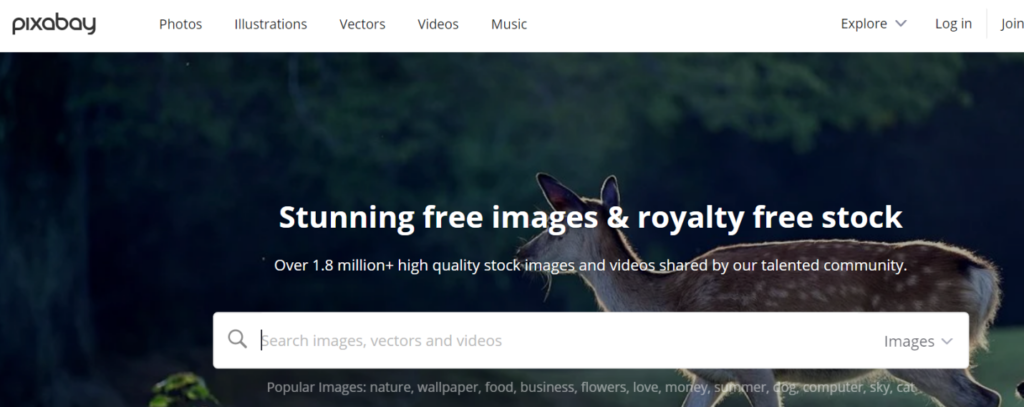 If you are writing a longer article, add another couple of images to help break up the word flow, and make your content easier to read.
If you are writing a longer article, add another couple of images to help break up the word flow, and make your content easier to read.
Use Subheadings
Subheadings make your content easier to read and separate your thoughts from one another. They also help you stay on-topic and prevent you from drifting too much.Quote Your Sources
You don't have to spend your article breaking down an external research study or report that you read. Instead, spend a couple of sentences making reference to it, and then hyperlink the article you're referring to. Not only does this add credit to the writing, but it keeps your article concise.Edit Your Article
Once you finish writing, take a break and look at it with a fresh pair of eyes to make sure there aren't any blatant errors. You can also use a free tool such as Grammarly to spell-check your work and ensure your grammar is correct.Hashtag It and Share It
Just like posts, you can also hashtag your articles. After you hit "Publish," LinkedIn will prompt you to share your article with a post on your page. Include your desired hashtags within this post. You will also be able to share your article on your other linked social media networks. You can also "pin" the story to the bottom of the "Summary" section on your page. You should do this every time that you write a new article to encourage first-time page viewers to check it out.Paid Marketing
Paid marketing with LinkedIn provides you a way to put your business on the fast track to making new connections. While organic reach will take you far, once you start promoting your content, you'll open yourself and your company up to a whole new stream of traffic.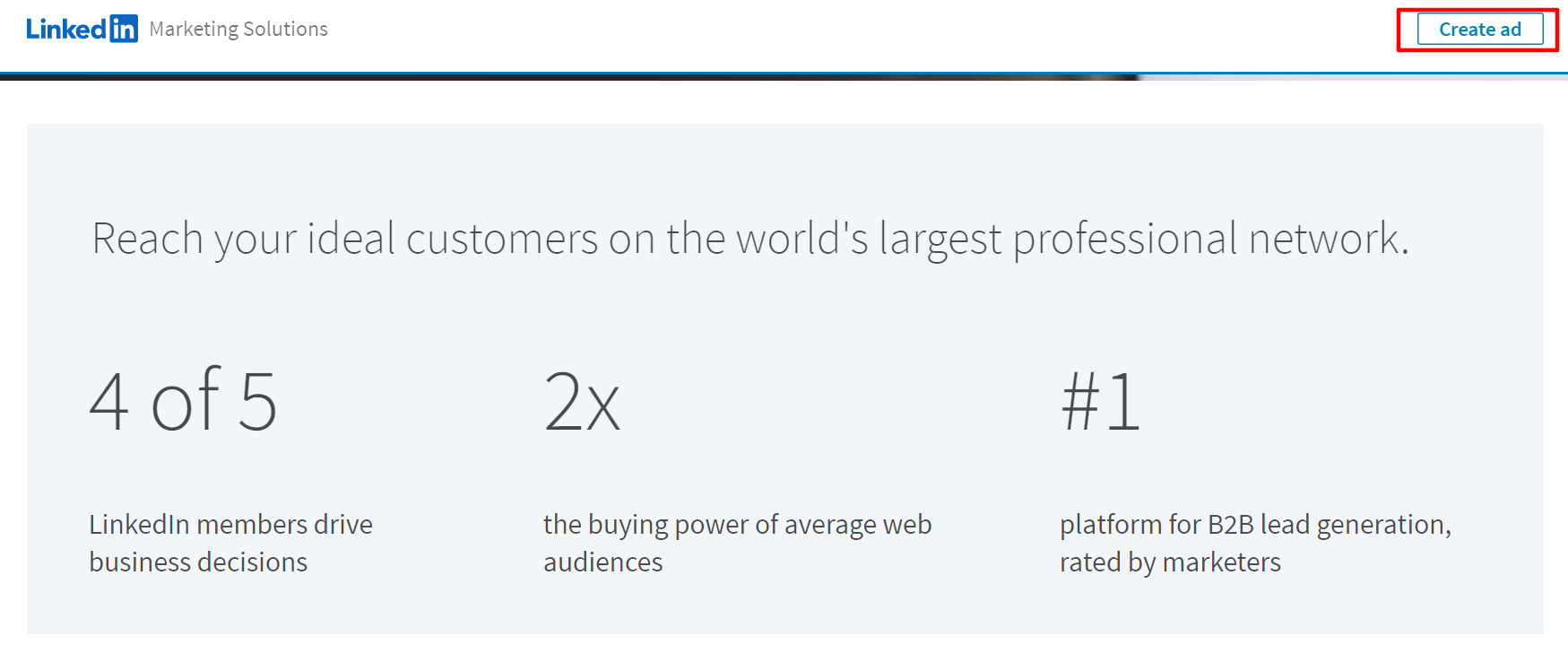 You'll be able to promote with four types of content:
You'll be able to promote with four types of content:
- Sponsored posts and content
- Sponsored InMail messages
- Dynamic Ads
- Display Ads
Sponsored Content
Sponsoring your content is the easiest thing to start with, and also generates some of the highest-quality paid leads. In short, you take your best-written articles, videos, and posts, then market them to high-converting demographics who value that type of content. There are three main ways that LinkedIn lets you do this:- Direct Sponsored Ads (Newsfeed Ads)
- Lead-Generation Forms
- Paid Marketing Partnerships
Direct Sponsored Ads (Newsfeed Ads)
Newsfeed Ads are the most straightforward and similar to other platforms. You create a post that contains an article, video, or image carousel. Then, you select the demographic you want to advertise to, your marketing budget, and then let LinkedIn do its thing. Your ad will appear sporadically in other users' newsfeeds. If they like it, they'll click on it and either be redirected to your page, your site or wherever else you want to direct their activities. You'll be able to track your analytics in real-time with the "Campaign Manager" tool. If your ad isn't performing well after the first week, start tweaking your wording and demographic range until you start to see results.Lead-Generation Forms
On the surface, lead-gen forms look just like a regular newsfeed ad, but they're designed to be interactive and to accept contact info. This is a great way to get people to sign up for webinars, subscriptions, or even download an e-book. You present a call to action, then click your action button, enter their personal or company information, and boom- quality lead converted. You can now save this user's information for marketing purposes later down the line. In addition to only generating the leads, LinkedIn lead-generation forms also connect users with your other content. Once they complete the lead form, they will periodically be exposed to your other content and offers in the same way that your existing connections are.Paid Marketing Partnerships
LinkedIn works with a variety of approved third-party marketing companies that allow you to take your marketing game to the next level. If you're just starting as a small business, this option probably doesn't apply to you. However, if you're looking to scale rapidly, these marketing partners can help streamline your process, create intuitive sales funnels, and more.Sponsored InMail Messages
InMail is LinkedIn's form of direct messaging. It's essentially a built-in webmail platform for businesses to interact with each other. As you can imagine, this is also the perfect place to send targeted direct messages to your potential clients.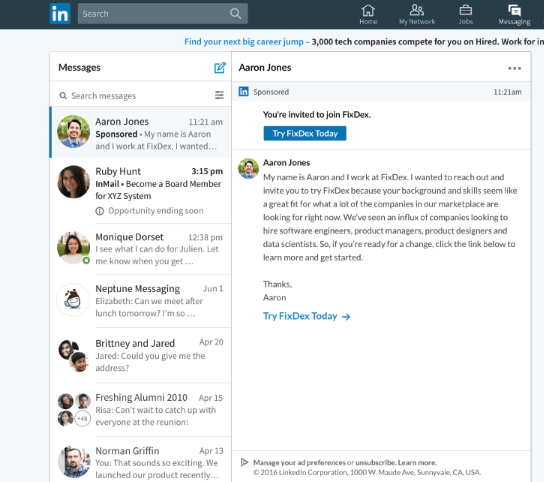 These messages appear at the top of the users' InMail app with a small "sponsored" note. Unlike traditional email marketing, sponsored InMail messages appear clean, uncluttered, and most importantly- not spammy.
There are a few different methods which you can utilize this form of marketing to maximize your ROI.
These messages appear at the top of the users' InMail app with a small "sponsored" note. Unlike traditional email marketing, sponsored InMail messages appear clean, uncluttered, and most importantly- not spammy.
There are a few different methods which you can utilize this form of marketing to maximize your ROI.
Your First Words Are Everything
Similar to the principles we discussed above in regards to writing articles, the email subject title and your first couple of sentences usually determine how quickly your message is opened. Take the time to work on a top-notch title that appears authentic and unscripted. Then, write a message that shows your personality, but doesn't sound overly sales-oriented. Your main goal with InMail message marketing should be to generate a lead or a call to action, not to sell a product. Worry about selling the user your product after you've built trust with them.InMail Lead Generation
In addition to typing a friendly note, LinkedIn allows you to include a lead-gen form within your message. One of the best ways we've seen this utilized is when a small company offers a free e-book or webinar in their message. In return for receiving the free content, the user is required to exchange their personal information. Unlike the newsfeed lead generation that we mentioned above, you won't have to worry about character limits with posts. Your leads will also be far more targeted as you can select exactly who you want to send messages to, which leads to far higher ROI and engagement.Display Ads
Display ads are the most traditional form of marketing and also the least expensive. While the clickthrough rate isn't nearly as high as newsfeed ads and InMail ads, they're still a great way to make sure that your brand is always in front of somebody's face. This is especially true when you're trying to go head-to-head with your competition. Think about Coca-Cola and Pepsi. You rarely ever click on an ad for their products since you already know exactly what they're selling and how to get it. However, if you've recently been exposed to a bunch of Coke ads, you'll be less likely to purchase a Pepsi product next time you're at the store. Display ads should be very visual, as few users will take the time to read the actual text. Unfortunately, consumers have been trained through years of advertising to ignore obvious ads. Because of this, we recommend resorting to display ads as a secondary form of advertisement. You'll do better focusing on the newer, more innovative forms of social media advertising.Dynamic Display Ads
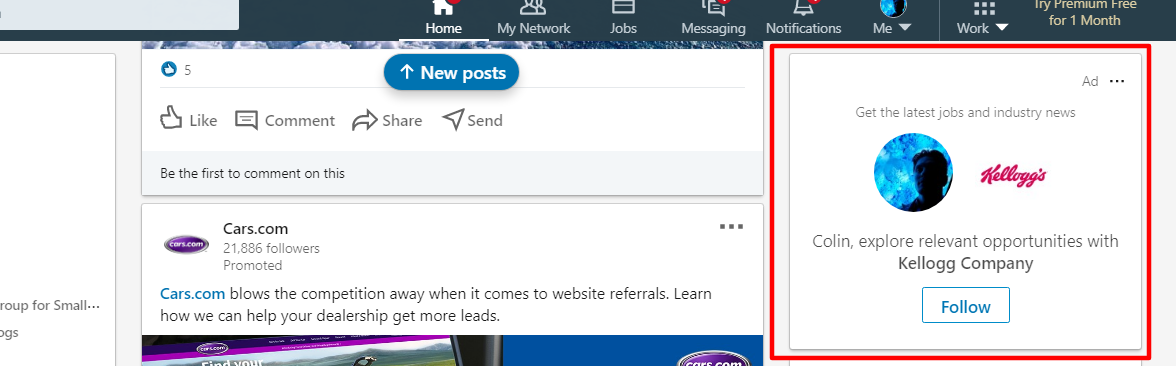 Now, these are worth investing some time into. Dynamic display ads are personalized for each individual user. They usually appear on the user's homepage as a small pop-up style ad on the screen's right-hand side.
One of our favorite things about dynamic display ads is that they look fresh. You won't find anything quite like it on any other social media platform, which means that, for now, you'll get more engagement out of them.
There are currently three forms of dynamic ads supported by LinkedIn:
Now, these are worth investing some time into. Dynamic display ads are personalized for each individual user. They usually appear on the user's homepage as a small pop-up style ad on the screen's right-hand side.
One of our favorite things about dynamic display ads is that they look fresh. You won't find anything quite like it on any other social media platform, which means that, for now, you'll get more engagement out of them.
There are currently three forms of dynamic ads supported by LinkedIn:
- Follower Ads
- Spotlight Ads
- Content Ads
Follower Ads
Follower ads encourage viewers to follow them. For instance, if the LinkedIn algorithm knows that you have an interest in digital marketing, you'll likely see a dynamic display ad on your homepage, encouraging you to follow a local influencer who speaks on that topic. If you've built up your personal, business, or a showcase page with quality content, then a dynamic follower ad is the perfect way to attract more attention to it. Because these dynamic ads are personalized for each user, the ad will call that person's name out along with a call to action. Simple, right?Spotlight Ads
Spotlight ads are basically the same as a follower ad, but instead of encouraging the user to follow you or your page, they're designed to product, newsletter, or an event that you're hosting. These are a great way to get people to sign up for a webinar, purchase your new product, or visit your website. They're also perfect for capturing fresh leads!Content Ads
Like traditional newsfeed ads, dynamic content ads are designed to attract users to the content of your page. If you've spent a bunch of time writing a new article, filming some new material, or making an inspirational post, why not share it with the world? When displayed correctly, a dynamic content ad will make each user feel as if you created that specific piece of content just for them.Should I Subscribe to LinkedIn Premium?
By this time, hopefully, you've gotten to understand the LinkedIn platform and how it works a little bit better. You've also probably started to notice the barrage of promotion to upgrade your account to a Premium tier. Here is where LinkedIn does differ from some of the other free-to-use platforms. They know that they have considerable value to give you, and in return for that, they offer an advanced version at the cost of a monthly subscription.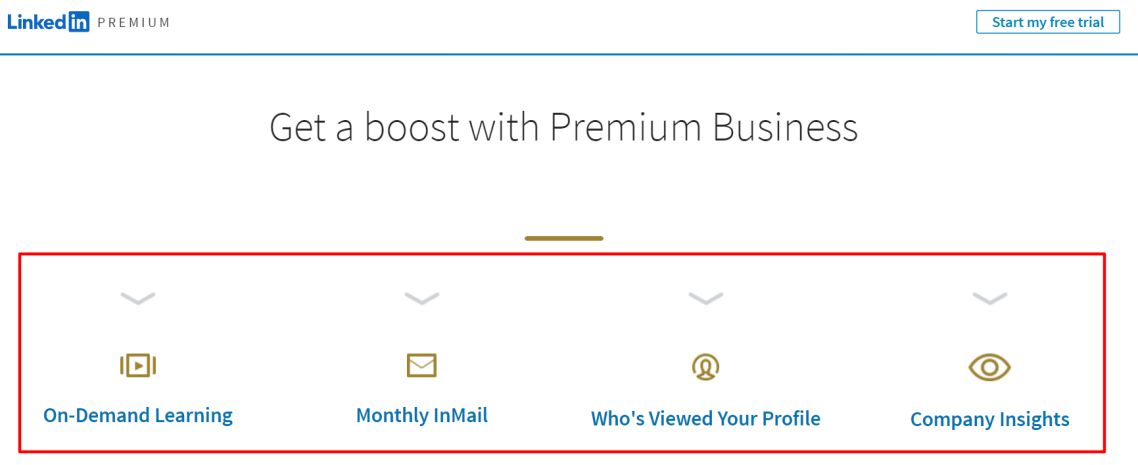 There are four different tiers of LinkedIn Premium, and each caters to a different type of user:
There are four different tiers of LinkedIn Premium, and each caters to a different type of user:
- Premium Career- Costs $30/month, is directed towards job-seekers. It gives better tools to make finding a job easier.
- Premium Business- Costs $60/month, is directed towards business owners. Its main benefit is that it gives you 15 free InMail messages every month. Additionally, you'll have access to some fancier analytics tools and be able to extend your reach more efficiently.
- Premium Sales Navigator- Costs $80/month, is directed towards business owners who are really trying to scale their sales. You get 20 free InMail messages every month, as well as the ability to contact up to 25 users outside of your network. You also get some other fancy analytic tools.
- Premium Recruiter- Costs $120/month, is directed towards HR professionals seeking to rapidly expand their company.
Understand Your Target Audience
 If you want your time and efforts to be rewarded on LinkedIn, you need to understand your target audience. No amount of money you throw into marketing or random articles you write will help you if you don't even understand who's reading them.
Although LinkedIn has significantly fewer users than Facebook and Instagram, there are still over 600 million users. It's still just as easy to miss your target if you don't know what you're aiming for.
These users are broken down primarily between job-seekers, job-recruiters, and businesses that are trying to advertise to the two groups or to each other.
The main difference between LinkedIn compared to other platforms is that it's not the place where a lot of physical sales take place. Instagram has a built-in shopping feature, and Facebook has its Marketplace feature. These allow users to trade amongst one another, advertise items they have for sale, etc.
LinkedIn focuses more on building up relationships with these individuals in the hopes that they will buy products and services from you later. Its focus is on lead generation as opposed to the quick exchange of money and goods.
With that being said, let's take a little bit of time to discuss the different ways in which you can better understand your target audience on LinkedIn and in your business as a whole.
If you want your time and efforts to be rewarded on LinkedIn, you need to understand your target audience. No amount of money you throw into marketing or random articles you write will help you if you don't even understand who's reading them.
Although LinkedIn has significantly fewer users than Facebook and Instagram, there are still over 600 million users. It's still just as easy to miss your target if you don't know what you're aiming for.
These users are broken down primarily between job-seekers, job-recruiters, and businesses that are trying to advertise to the two groups or to each other.
The main difference between LinkedIn compared to other platforms is that it's not the place where a lot of physical sales take place. Instagram has a built-in shopping feature, and Facebook has its Marketplace feature. These allow users to trade amongst one another, advertise items they have for sale, etc.
LinkedIn focuses more on building up relationships with these individuals in the hopes that they will buy products and services from you later. Its focus is on lead generation as opposed to the quick exchange of money and goods.
With that being said, let's take a little bit of time to discuss the different ways in which you can better understand your target audience on LinkedIn and in your business as a whole.
Finding Your Target Audience
First, we're going to focus on the off-platform method of figuring out your audience. This part primarily involves using a little common sense mixed with data from your existing business model. If you're already running a successful business, then you've likely done something like this before, but for those of you who are just starting out; ask yourself some of the following:- What market does my product or service cater to?
- What is the average age range of people using my product?
- What geographical location will I market my product or service in?
- Am I focused on one-time sales or return customers?
- Is my product subscription-based, and if so, how can I maximize customer retention?
- What are the best methods to reach my target demographic? Ads? Messaging? Giveaways?
- Is there a free version of my product, or a sample that I can give away in order to build trust?
Tweaking Your Content to Fit the Platform
Another critical conversation to have is the difference between your usual clientele and your LinkedIn clientele. Each platform tends to cater to a specific demographic (i.e., Instagram towards Millennials, Snapchat and TikTok towards Gen Z, Facebook Millennials-Boomers). Obviously, these are broad generalizations, but the point still stands. In regards to LinkedIn, users tend to be a mix of college graduates and older. There are currently just over 110 million LinkedIn users in the United States, 87 million worldwide are millennials, and 90 million worldwide are seniors.
Another crazy statistic is that 41% of millionaires globally use LinkedIn.
LinkedIn is a great place to grow a professional business or market your services, but not necessarily the best place to sell fidget spinners (unless you can make them look appealing to executives).
All of these are very important numbers and help you form the bigger picture of exactly who is using the platform.
In regards to LinkedIn, users tend to be a mix of college graduates and older. There are currently just over 110 million LinkedIn users in the United States, 87 million worldwide are millennials, and 90 million worldwide are seniors.
Another crazy statistic is that 41% of millionaires globally use LinkedIn.
LinkedIn is a great place to grow a professional business or market your services, but not necessarily the best place to sell fidget spinners (unless you can make them look appealing to executives).
All of these are very important numbers and help you form the bigger picture of exactly who is using the platform.
User Habits
Also, the habits of these various users vary greatly platform to platform. For instance, only 3 million LinkedIn users share content daily. This means that less than 1% of total users are posting weekly. If you can make it a habit to post daily or even just twice a week, you're already in the top 99 percentile of all users on the platform. It doesn't take a doctorate to see the potential in getting active on LinkedIn as fast as possible. So, given these statistics, we can begin to form an idea of the habits of the platform's users:- They are professionals who don't spend a lot of unnecessary time on the app
- Many of the users are established in careers, lead busy lives, and are in decision-making positions.
- Many of the users are focused on B2B networking, sales, and lead generation.
How to Find Your Target Audience With LinkedIn
Above, we discussed some general questions and methodology to employ when searching out your target audience. We know that our target audience in LinkedIn may differ a bit from what we're used to in the real world or other social media platforms.Starting Simple To Find Your Baseline
According to a guide on the LinkedIn site itself, the most efficient way to figure out who to target on is through the use of direct sponsored ads. We spoke about them earlier in the article when we were discussing the various forms of advertising. They're the simplest form of advertising available on the platform, and allow you to target multiple demographics at low cost. It also allows you to run very similar ads for a variety of audiences so you can figure out which ads work best and, more importantly, who it works for.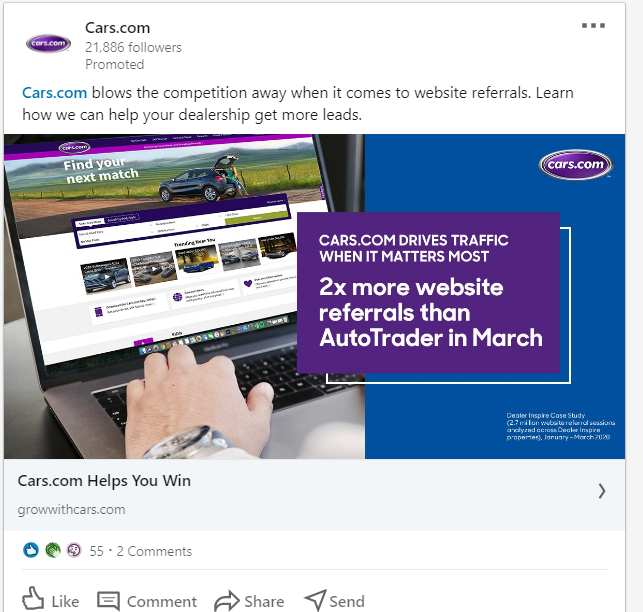 Due to the high exposure rate of these types of ads, you'll quickly be able to generate valuable demographic data without spending a bunch of money upfront. You'll then be able to use this data to create better targets and more successful ad campaigns.
So let's take a minute to break down how to create a basic ad in order to collect data.
Currently, LinkedIn utilizes seven sets of audience information which you can use for your targeting:
Due to the high exposure rate of these types of ads, you'll quickly be able to generate valuable demographic data without spending a bunch of money upfront. You'll then be able to use this data to create better targets and more successful ad campaigns.
So let's take a minute to break down how to create a basic ad in order to collect data.
Currently, LinkedIn utilizes seven sets of audience information which you can use for your targeting:
- Language
- Location
- Company
- Demographic
- Experience
- Education
- Interests and identity
- Company Followers- This allows you to target any user who follows or is interested in that company's page.
- Industry- This will enable you to target the broader industry (i.e., technology, retail, manufacturing)
- Company Connections- This will enable you to target users who are directly connected with the company. It's a great way to target some of the top executives and decision-makers within a targeted industry.
- Company Size- This allows you to target the company that a user works for based on its size. This is especially useful if you want to only target small niche businesses, for instance.
Who Do I Target First?
Wow, that's a pretty extensive list of target groups, right? Now, you're probably wondering what groups you should target first, and this is where we should mention a key point: Every group that you target makes an "and" statement within your campaign. What that means is that if you select an option for all seven targets, then you'll end up with an incredibly narrow range of users to advertise to. In some cases, this could be a good thing, especially if you've already narrowed down your exact demographic. However, even the most targeted professional campaigns usually only pick three or four of these target options to focus on. You want your group to be narrow enough, so your ads are only seen by interested individuals, but wide enough so that you don't risk alienating potential clients. For your situation, as a business that may just be starting out and trying to figure out their demographic, we recommend that you only focus on two target groups for each campaign (outside of language and location). For example: Let's say that you own a food and event catering business based in Miami, FL. Obviously, your language would be English, and your location would be set in the greater Miami area. You've created a carousel ad that features a few pictures from previous events and a friendly caption that describes your services and what makes your company unique. Now, you'll also want to start with two campaigns in order to do some research and narrow down your target audience. Each campaign will focus on two separate target options (aside from language and location, which have already been established). Campaign #1: Targets company size and experience. Your goal with this campaign is to target mid-sized companies and the management within those companies. These are going to be the people who are in charge of hiring your business to cater a company party. Setting the company size to mid-size ensures that the mystery client in question has the financial resources to hire a catering company (otherwise, they would just order pizza). Campaign #2: Targets company industry and interests. This campaign aims to target the industry of speaking events and with interest set to food. With these targets set, your goal would be to target businesses that host large events and are interested in food. Large events like this often need a catering company, and a campaign like this could put you in front of the eyes of the decision-makers who decide that. Obviously, you'll need to figure out your own strategy based on what you're selling, but this is a good example to show you two different strategies to market the same business. The idea is to keep the target groups broad until you eventually narrow down certain specific groups that give you the best clickthrough and engagement rate. This could take a few weeks or a few months, depending on your budget and how quickly you're trying to scale. Once you have a LinkedIn target audience that converts well, you can plug the same information into the other forms of advertising. Your dynamic ads, InMail ads, and general content marketing will go a lot further with the new data you've acquired. The more efficiently that you learn how to use the platform, the higher quality your leads will be, and the more returns you'll see. As you become more adept at navigating its features and tools, you'll be able to strategically architect leads tailored to your specific target audience. This allows you to focus on prospects who are genuinely interested in your offerings, increasing the likelihood of conversions. Ultimately, refining your approach on the platform will not only save time but also drive measurable growth for your business.Optimize Your LinkedIn Pages
In this section, we're going to talk about everything you can do to optimize your LinkedIn personal page and your business and showcase pages. As we've mentioned throughout the article, the focus of this platform is professional networking and interaction. If your pages don't look professional or they contain minimal information, you won't get half of the engagement that you hope for. For instance, did you know that users who have a thorough and complete page receive 40 times more interaction and opportunities through LinkedIn? The average decision-maker, be that a recruiter or a business you're hoping to connect and network with, will only spend 10-20 seconds going over your profile. This means you should pack as much value and information into your page as humanly possible. If you give people a reason to suspect that you aren't the real deal, they'll move onto the next person or business. Remember, your average LinkedIn user isn't as active as your daily Facebook user, which means you might not get a second chance. None of this is said to scare you, though. Setting up your pages is fairly straightforward and easy and won't take you more than a few minutes. The important thing is that you learn how to optimize each section of your page for the maximum response- that's what we'll be teaching you below.Build Up Your Profile
Even if your primary goal is to market your business, most of your business connections will check out your personal page at some point in time. Before they do business with a new partner, your potential clients want to see what you are about. There are nine key areas that you'll need to optimize on your page:- Headline
- Name
- URL
- Profile Picture
- Summary
- Experience
- Projects
- Skills and Endorsements
- Education
Headline
This is one of the first things that other users will see when they're in search mode or visiting your page for the first time. Mostly it's a one-liner about yourself. Imagine you had one sentence to impress a business- this is it. It should include your job title, your role, sometimes even your education or areas of most acclaim. You should also focus on using keywords that best describe you as a person. When users are searching for connections, the keywords that they type in will determine who appears. If your headline contains those words, then they'll have a higher chance of seeing your profile. Here's an example of a good headline: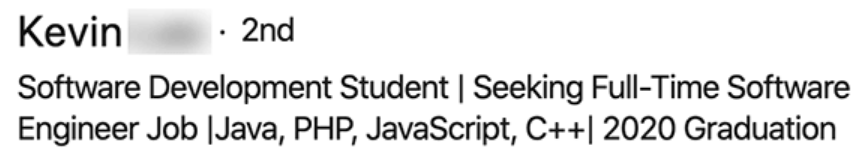
Name
This is simple. Your name should be the first and last name that people know you by. In most cases, this is just your government name (i.e., John Smith, Dominique Jones, Adam Marshall).URL
This section just makes it easier for other users to find you. You can customize your LinkedIn URL with your name, business title, or another key identifying feature.Profile Picture
You'll definitely want to spend some time taking a good profile picture—the more professional, the better. You should appear in your picture just as you would if you were meeting the people you want to interact with in-person. Here are some excellent tips for a perfect LinkedIn profile picture:
Here are some excellent tips for a perfect LinkedIn profile picture:
- Stick with headshots that showcase your upper body and face.
- Make sure you are well-groomed, hair is neat, and facial hair trimmed.
- Smile! Research shows that a toothy grin significantly improves likeability and make you appear confident.
- Don't obstruct your eyes. The same research study also shows that wearing sunglasses in your profile picture significantly decreases likeability. This is because humans look to the eyes to determine trustworthiness. It's great if you want to appear "mysterious" at your favorite beach bar, but not in a professional setting.
- Make eye contact with the camera. Same principle as the last point. Looking directly into the camera puts off an air of unwavering confidence.
- Dress for the job. If you're a chef, wear your best chef's coat. If you're an executive, wear a nice suit. If you're a personal trainer, wear clean, well-fitting gym clothes.
- Don't cross your arms. While this can make you look "badass," that's not the look we're going for. Keep your hands active straight by your side (not in your pockets).
- Wear colors that compliment your natural hair and skin tone.
- The best standing angle is a ¾ angle. One foot should rest in front of the other, and one should be slightly more forward than the other.
Summary
Aside from your headline and profile image, your summary is the third most important section. You should include a full summary of who you are, your most accomplished roles, and what makes you stand out. This is your free space to showcase the best sides of yourself. Your summary should be written in paragraph format with proper spacing (3-4 lines per paragraph) to increase readability. You may also add media such as images and videos to give a more in-depth snapshot of your life and achievements. If you have a separate business phone or email, this is also a good place to put it. We recommend that you don't put your personal phone or email here as you could make yourself vulnerable to potential scammers.Experience
The "experience" section should mostly be bulleted points and short sentences describing your experience as a worker, leader, influencer, and business owner. List your significant accomplishments within these areas. If you do own a business (or multiple), you should focus on this area of your career. Showcase your best experience. There's no need to write up your experience flipping burgers in high school as it has little to do with your professional life.Projects
If you or your company have ever worked on significant projects, here is the place to list them. Whether your team helped build a skyscraper, designed cutting edge software, broke a world-record, landscaped the governor's house, wrote a book, or reinvented the wheel- take the time to mention it. Feel free to sound a bit cocky in this section. After all, finishing a successful project is something that should make you proud. It's best to list your projects in a bullet-point format just as you did in the "experience" section.Skills and Endorsements
This area will be similar to the things you've mentioned in previous areas, but it holds more weight in regards to algorithmic ranking (more on that below). You should list skills out in bullet form. One neat thing about this area is that it allows other users and connections you may have to "endorse" you, proving that you really do have these skills. If you have made any connections with your previous team members, bosses, etc. send them a message and ask them to endorse you. It'll go a long way towards making you look more credible.Education
This area is fairly simple. Simply list the various schools you've attended, majors you've studied, and what type of degrees you've obtained. While the decision-makers don't look at your education as much as they used to (especially if you're a business owner), it's still important to list whatever experience you have. Maybe you attended a certain training program, seminar, or received another form of certification.Your Business Page
Now that your personal page is up-to-date, it's time to create and add to your business page. First, go to your homepage. Then, click the "work" icon in the upper right-hand corner. Scroll down and click "create a company page." Like this: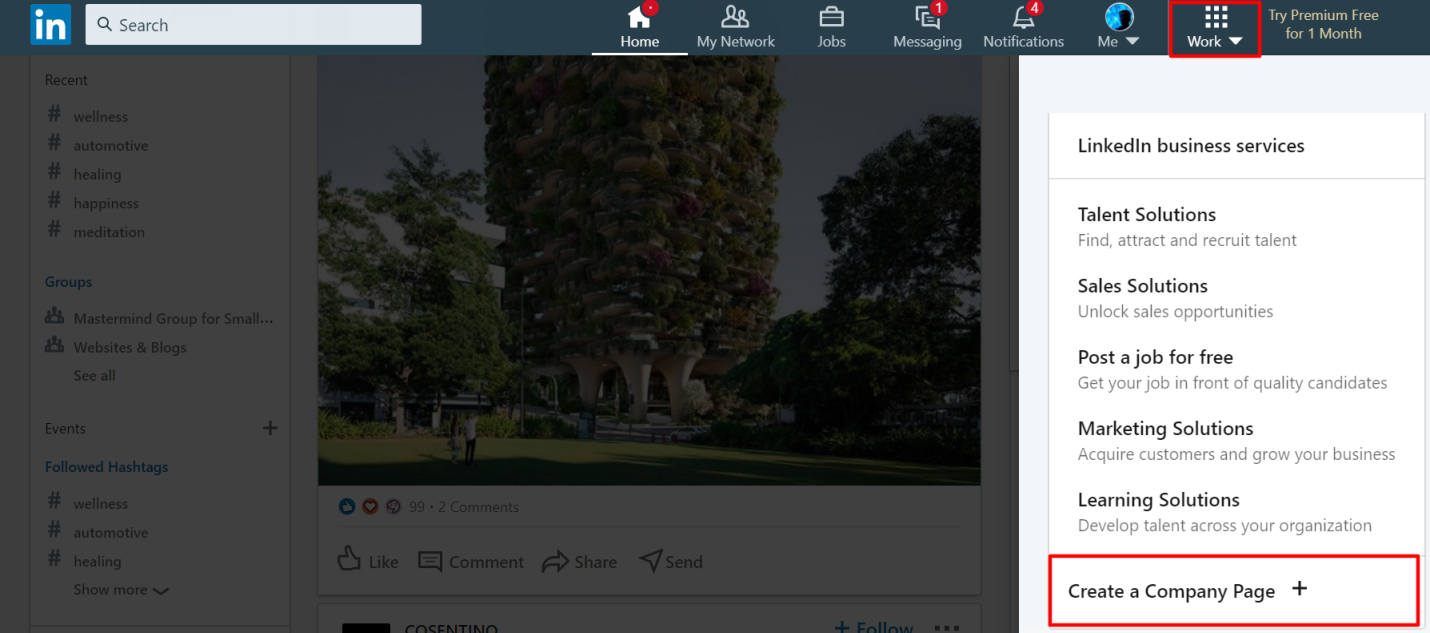 Setting up your company page will be very similar to setting up your personal page. Many of the fields will be the same. The first thing is to make sure that all of your information is accurate and to make your page easy-to-find. Let's talk about how you can optimize it to ensure that you make the best first impression when potential leads visit you.
Setting up your company page will be very similar to setting up your personal page. Many of the fields will be the same. The first thing is to make sure that all of your information is accurate and to make your page easy-to-find. Let's talk about how you can optimize it to ensure that you make the best first impression when potential leads visit you.
Logo and Tagline
LinkedIn uses a 300 x 300-pixel format for logos. This means that if you have a large square or rectangular logo, you'll want to find a way to compress or downsize it to a small square. Usually, you'll be able to edit this within your page settings. Still, sometimes you may have to edit your logo on a third-party photo editor to ensure the best quality. Your tagline is similar to the headline from your personal page. It should be a simple, eye-catching statement that encompasses the value and type of business you run. Here are some examples:- A family-run antique dealer. We guarantee one-of-a-kind home goods you won't find anywhere else.
- Leaders in cybersecurity innovation. You can trust us to keep your secrets safe.
- Your one-stop-shop for personal branding and marketing in 2020

Website
Link to your business website here. Most people put their homepage, but if you have a certain area of your site that you'd like to showcase (i.e., an "About" page or "Core Values" page), you can use that instead.Create a Custom URL
Similar to your main profile page, creating a custom LinkedIn URL for your business will do two things:- Make your business look more professional and easier to remember.
- Make your business page easier to find and easier to share with others.
Adding Specialties
This is the area where you will essentially add "keywords" to your business. The idea is to make your business page easier to find via the search feature. The more accurate your keywords, the better your chances are at gaining organic traffic. The more organic traffic you can attract, the better the LinkedIn algorithm will rank your page. You're allowed to add up to 20 different specialties, and you should take the time to use up all of them if you can. Some of them should be larger keywords, but others should be niche keywords that relate to your business. Here's an example: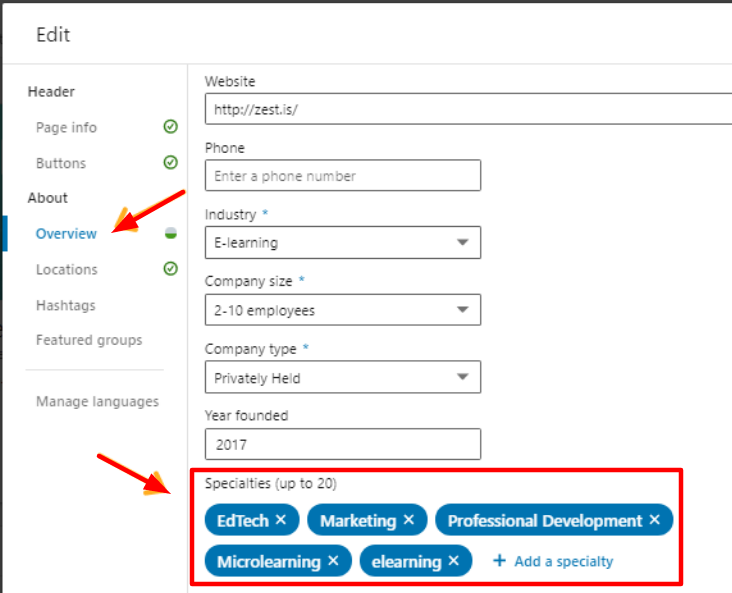
Experience
Experience should be another key focus of your company page. List out some of the large projects you and your company have worked on, what type of experience you have, and your best accomplishments. When it comes to B2B advertising, this is one of the first places that leads will look. It should be complete with how long you've been in business as well as what your areas of expertise and some images to back it all up. If you have zero experience listed and no photographic proof, then you risk appearing fraudulent or unskilled. If you are a brand new company and honestly have no experience, then consider doing a few free or low-cost projects in order to have something to add in this section.Features
If you have any third-party articles or reviews written on your business, here is the best place to list them. It gives you credibility and makes it appear that you come well-recommended.Your Showcase Page
If you're a small company, then you might not need a showcase page. However, if you're a large company that contains different operating divisions, they should each get one. Additionally, if you have certain charities, brand initiatives, or product lines, it's wise to make a short, concise showcase page for each one. Here's an example from Goldman Sachs, one of the largest financial institutions in the United States: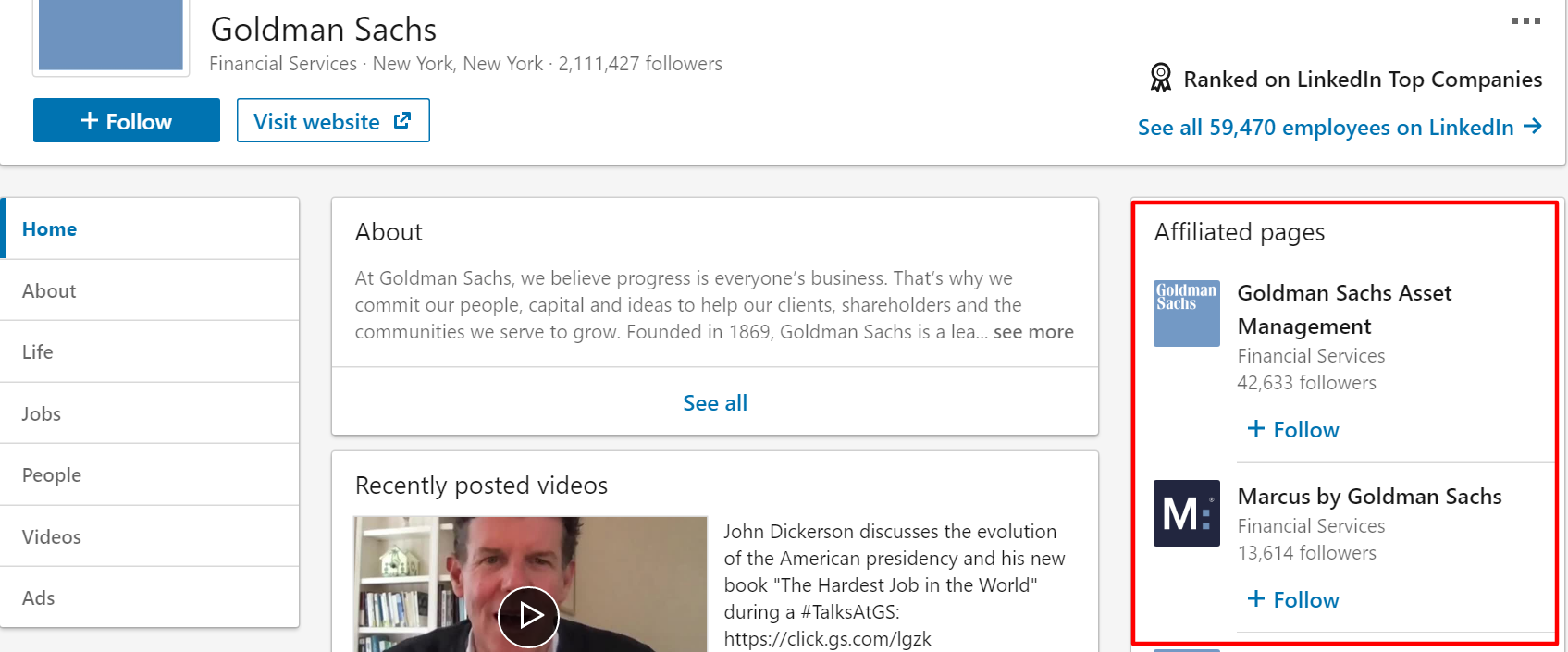 As you can see, their main page is more of a broad overview, but their "affiliated pages" represent the smaller branches and divisions and have the own prospective followers. This allows them to more accurately market their different services to niche markets and users.
As you can see, their main page is more of a broad overview, but their "affiliated pages" represent the smaller branches and divisions and have the own prospective followers. This allows them to more accurately market their different services to niche markets and users.
Adding Great Content, Consistently
Now that you have your pages all setup, it's time to start adding content to them. The highest-ranking pages post updates on a daily basis. This shows every page visitor that you are active, doing business, and progressing every day, but it also improves your ranking. Remember how we talked about hash tagging your posts earlier? Well, this is the place to do it. When you create a post and add some categorizing hashtags to it, then your post will automatically get "bumped" higher within that category. Here's an example of the top two posts that came up when searching for content in the "#computer hardware" category: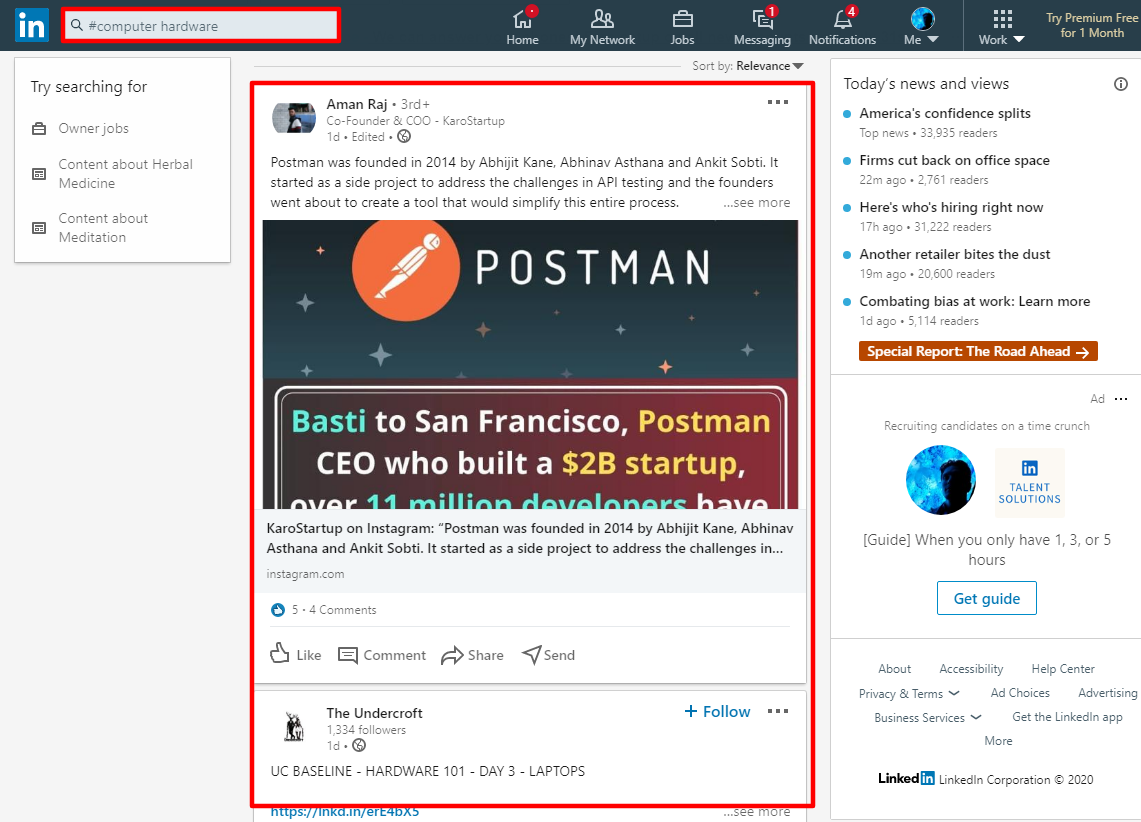 As you can see, the top two posts are only a day old. Your average user won't scroll past the first page or two within a given category, so if you want to get more organic traffic to your page and more organic views on your content, you need to post daily.
As you can see, the top two posts are only a day old. Your average user won't scroll past the first page or two within a given category, so if you want to get more organic traffic to your page and more organic views on your content, you need to post daily.
Creating Keyword-Optimized Content
Aside from hashtagging your content, the LinkedIn algorithm also looks at general keywords that appear in your content. For instance, if you own a luxury car rental business, then you should regularly put related keywords in your posts and articles such as: luxury car rentals, Lamborghini, Ferrari, race cars, exotic rentals, music video rentals, etc. Obviously, you don't want to "stuff" keywords in your content and make it sound unnatural. Your posts should sound normal and flow naturally. If you can learn to utilize one or two main keywords along with a few appropriate hashtags in each post, then you'll be well on your way to getting all of the organic traffic you need from LinkedIn.Begin Networking
Now that all of your pages are set up and working correctly, it's time to start networking! As we've said multiple times, this is the main purpose of the platform. From a ranking point of view, your company will be easier to find and market organically if you already have an extensive network of connections and followers. This will also improve the overall effectiveness of your paid promotions as well. For example: You're running dynamic LinkedIn ads with the goal of generating leads and sign-ups for a free webinar you're hosting. Often before that user decides to complete the lead form and sign up, they'll do a little bit of research into your company to see if it's worth their time. If they get to your page, and you barely have any followers and haven't made an effort to build a network, there's no reason for them to trust you and complete your lead form. Would you take advice from a person who nobody else followed or listened to? However, if that user gets to your page and sees that you have a few thousand or even just a few hundred connections and followers, they'll automatically categorize you as trustworthy. The more authentic and trustworthy you appear to be, the better interaction and response you'll get. That is the perfect example to show just how important it is to leverage your organic following. Sure, if you throw enough money at ad campaigns as a startup with 0 followers, you'll eventually get some leads and build up an audience. However, you'll have to spend twice as much money than if you eased into paid promotions with a stable, high-quality, organic network. We've already mentioned the importance of having a complete personal and business profile page, as well as the necessity to post content regularly. These are the basics. Now, let's talk about some other strategies you can use to quickly and efficiently grow your LinkedIn network.Upload Existing Contacts
The easiest way to create your first foundation of connections is to use your existing contacts. LinkedIn allows you to upload all of the contacts in your phone and email, and then cross-references them with existing accounts. If you've got 300 numbers stored in your phone, it's likely that at least 50 of them are on the platform and may be willing to follow you back.Marketing With LinkedIn Groups
Another great way you can get organic traffic to your pages as a fresh account is to join groups. Search out groups within your business niche or personal interests. Contribute to the page, comment, and like other users' posts, add your own content, and eventually start requesting to connect with specific users.Find Like-Minded Users and Company Pages
You can take the same methodology from above and apply it to finding specific users and company pages to connect with. Often, the best place to start is your city. In the search bar, type in your local city along with your business niche or target audience. Start following users, and when you can send them a friendly message along with your connection request. Your message should be short, friendly, and show that you're trying to get to know them, not sell them something. You can also try to connect with small businesses in your area as well. This will open the door to B2B opportunities in your local area.Network With InMail
If you've subscribed to LinkedIn premium, you'll be able to send a certain amount of free InMail messages every month to key players you may want to network with. You should save these complimentary messages for high-value leads who you want to network with- individuals or companies who wouldn't otherwise notice you.The LinkedIn Algorithm
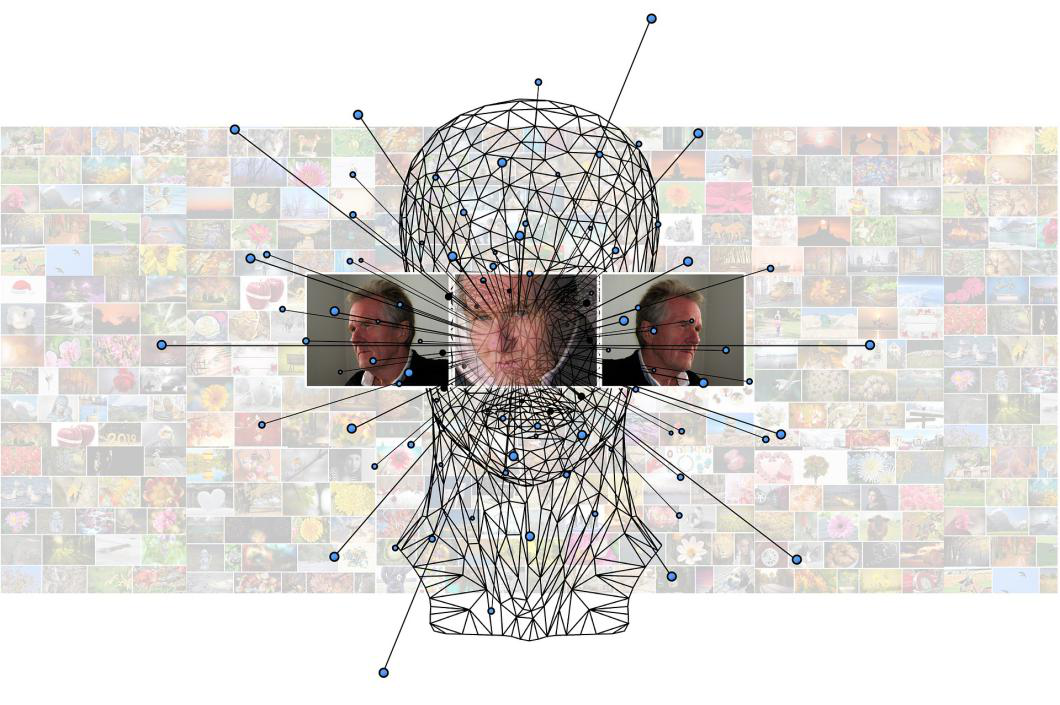 Our guide wouldn't be complete without a few pointers on how the LinkedIn algorithm works and how you can better optimize your content to improve your ranking.
We've mentioned a few techniques throughout the article, such as:
Our guide wouldn't be complete without a few pointers on how the LinkedIn algorithm works and how you can better optimize your content to improve your ranking.
We've mentioned a few techniques throughout the article, such as:
- Ensuring that your profile and business pages are complete.
- Posting regular updates.
- Writing high-quality, interesting, and relevant articles.
- Using keywords and hashtags in your content.
- Utilizing headline space to improve your page's search ranking.
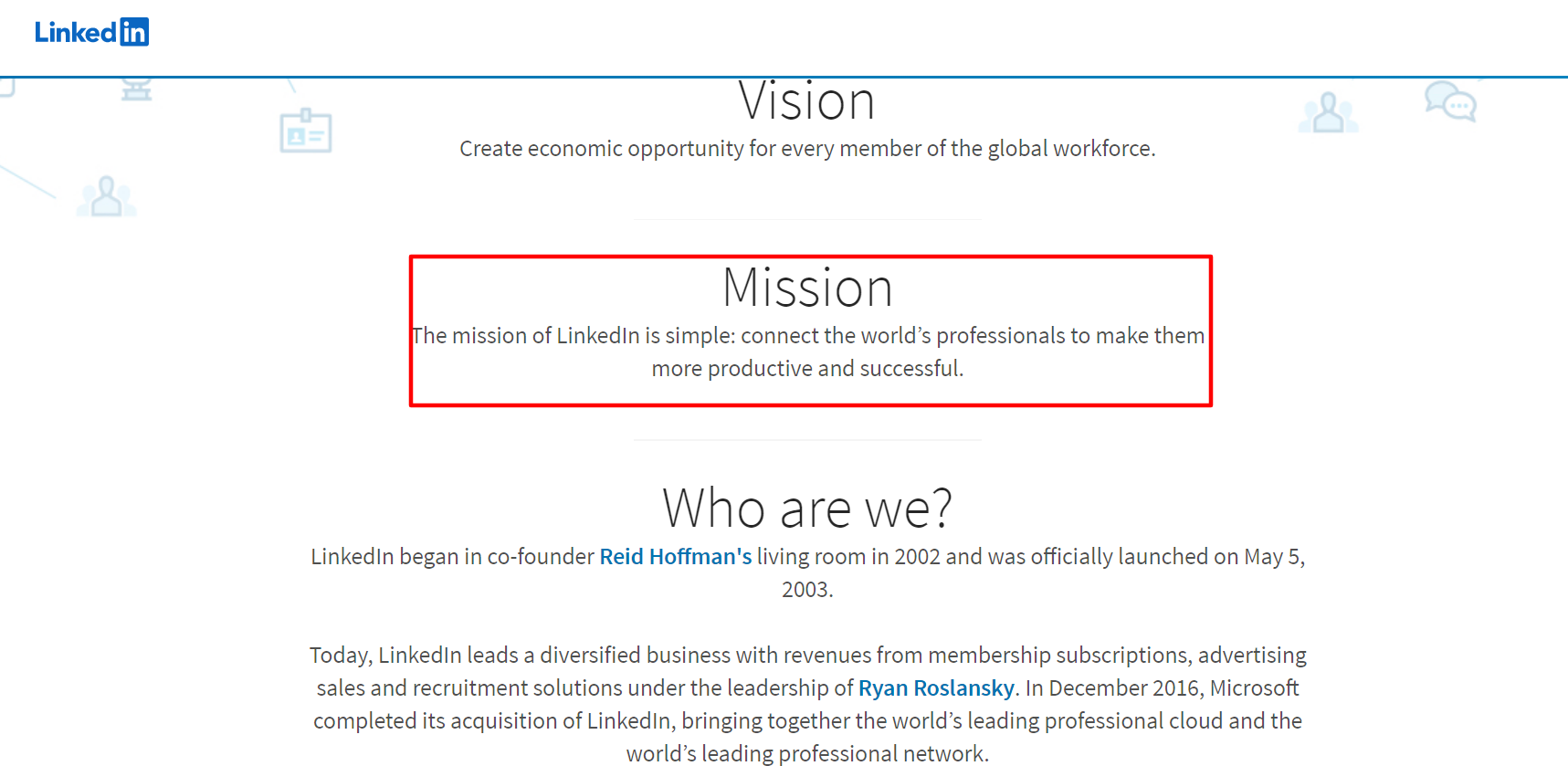

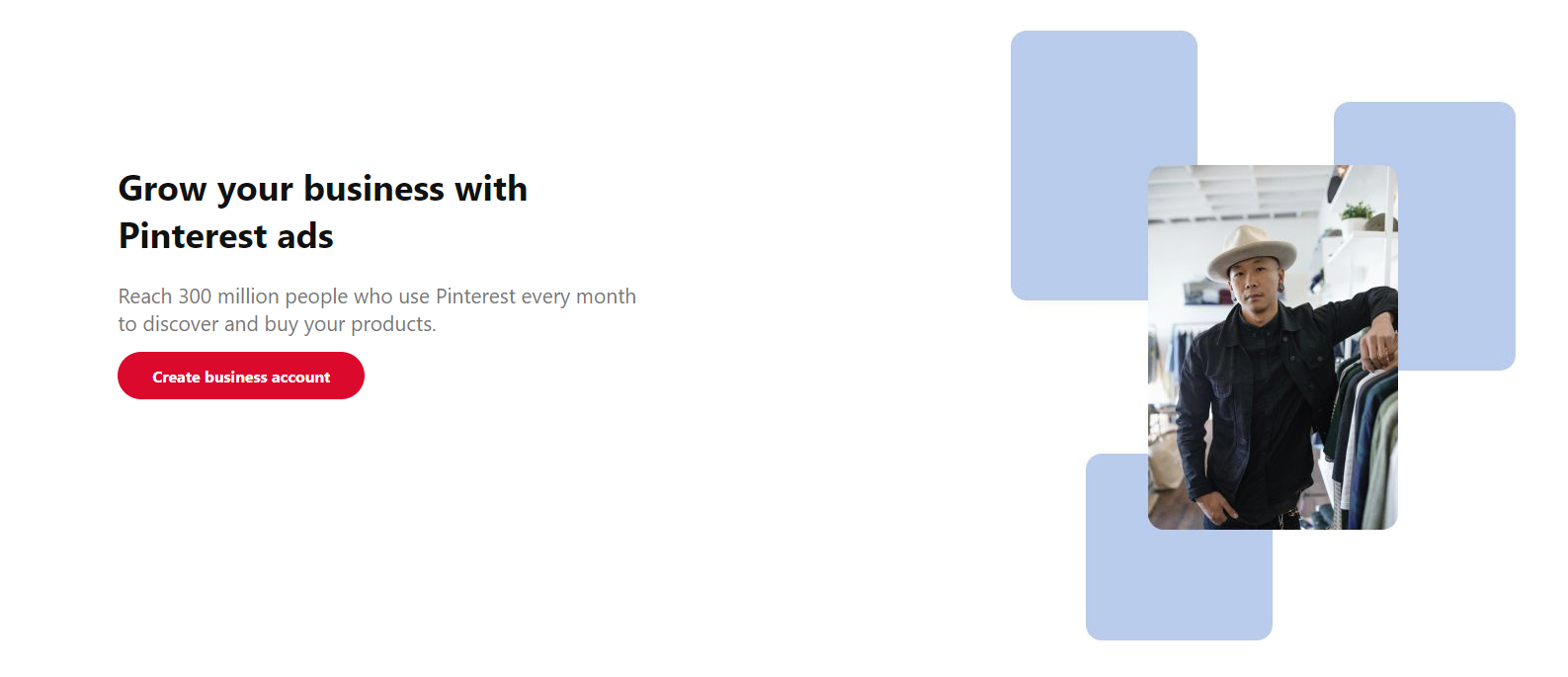

COMMENTS
Deprecated: File Theme without comments.php is deprecated since version 3.0.0 with no alternative available. Please include a comments.php template in your theme. in /www/payperlead_967/public/wp-includes/functions.php on line 5613
Warning: Undefined variable $post_ID in /www/payperlead_967/public/wp-content/themes/payperlead/single-post.php on line 94
The Definitive Guide To Snapchat Marketing (2021)
The Definitive Guide to Pinterest Marketing (2021)
The Definitive Guide To Facebook Marketing (2021)
The Definitive Guide to Youtube Marketing (2021)